
Sign up to save your podcasts
Or


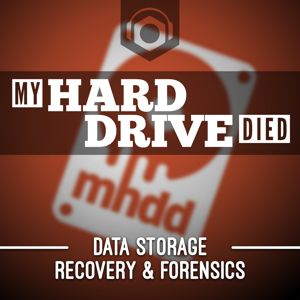

Hosted by Steve Cherubino and Scott Moulton of MyHardDriveDied.com.
Topics discussed:
Phreaknic
October 30th-31st, 2009 (Nashville, TN)
DIY Hard Drive Diagnostics: Understanding a Broken Drive
How to know what’s wrong with your hard drive
Let’s think about the problem first, let’s listen to the sounds before we disassemble a drive
Stop and think about the problem first, do not take the lid off
It could be a Firmware, Head, Board, Motor or Platter problem.
Seagate and Western Digital have exceptions: replacing the head or known firmware problems
Five Phases of Data Recovery
2) Repair Repair the drive, requires hardware or special equipment
3) Image Image, Copy or Recover the physical drive
5) Repair Repair files or partitions, re-assemble data
Absolutely do not ever run any utilities on the original drive until you image it
CheckDisk, FIXMBR, FIXBOOT, say no to SpinRite (it writes data to the same drive, instead of a destination drive)
Media Tools Pro Data recovery and forensic tool
Do not use USB connectors
It is a dumb connector, it doesn’t handle ATA commands, cannot handle errors very well,
Connect a drive directly to a motherboard instead.
Ultimate Boot CD for Windows
VICTORIA Russian utility
MyRescue A program to rescue the still-readable data from a damaged hard disk.
Recovery Services/Sites
Pandora Recovery
Chip Quik SMD Removal Kit
TVS Chip
Light Peak Technology
Email question:
Jeff:
Data Recovery Classes
http://www.myharddrivedied.com/presentations_classes/
Notes by Jorge Hernandez of 123ComputerRepair.com
 View all episodes
View all episodes


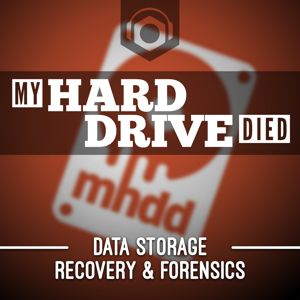 By Podnutz.com
By Podnutz.com




4.9
3434 ratings

Hosted by Steve Cherubino and Scott Moulton of MyHardDriveDied.com.
Topics discussed:
Phreaknic
October 30th-31st, 2009 (Nashville, TN)
DIY Hard Drive Diagnostics: Understanding a Broken Drive
How to know what’s wrong with your hard drive
Let’s think about the problem first, let’s listen to the sounds before we disassemble a drive
Stop and think about the problem first, do not take the lid off
It could be a Firmware, Head, Board, Motor or Platter problem.
Seagate and Western Digital have exceptions: replacing the head or known firmware problems
Five Phases of Data Recovery
2) Repair Repair the drive, requires hardware or special equipment
3) Image Image, Copy or Recover the physical drive
5) Repair Repair files or partitions, re-assemble data
Absolutely do not ever run any utilities on the original drive until you image it
CheckDisk, FIXMBR, FIXBOOT, say no to SpinRite (it writes data to the same drive, instead of a destination drive)
Media Tools Pro Data recovery and forensic tool
Do not use USB connectors
It is a dumb connector, it doesn’t handle ATA commands, cannot handle errors very well,
Connect a drive directly to a motherboard instead.
Ultimate Boot CD for Windows
VICTORIA Russian utility
MyRescue A program to rescue the still-readable data from a damaged hard disk.
Recovery Services/Sites
Pandora Recovery
Chip Quik SMD Removal Kit
TVS Chip
Light Peak Technology
Email question:
Jeff:
Data Recovery Classes
http://www.myharddrivedied.com/presentations_classes/
Notes by Jorge Hernandez of 123ComputerRepair.com