
Sign up to save your podcasts
Or


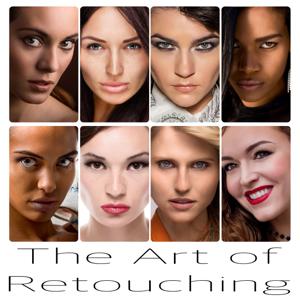

When it comes to navigating around your image, there are two tools and one palette that will come in really handy. This video will walk you through how to use the Navigator Palette, Hand Tool, and Zoom Tool. These are some of the most basic items in Photoshop, and they are really easy to use. Except maybe the Zoom Tool (otherwise known as the Magnifaction Tool). Adobe broke it in back in CS4, but I will show you how to make it work like it used to, in case you find that you hate it as much as I do.
The post Navigator, Hand, and Zoom Tools | Photoshop Beginner’s Tutorial appeared first on The Art of Retouching.
 View all episodes
View all episodes


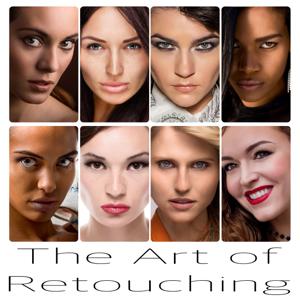 By The Art of Retouching Studio
By The Art of Retouching Studio




4.3
77 ratings

When it comes to navigating around your image, there are two tools and one palette that will come in really handy. This video will walk you through how to use the Navigator Palette, Hand Tool, and Zoom Tool. These are some of the most basic items in Photoshop, and they are really easy to use. Except maybe the Zoom Tool (otherwise known as the Magnifaction Tool). Adobe broke it in back in CS4, but I will show you how to make it work like it used to, in case you find that you hate it as much as I do.
The post Navigator, Hand, and Zoom Tools | Photoshop Beginner’s Tutorial appeared first on The Art of Retouching.