
Sign up to save your podcasts
Or


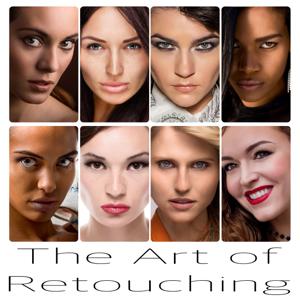

Do you see that toolbar that runs along the top of Photoshop, below the main menu? That is the Options bar.
The Options bar changes depending on the tool that you have selected. For instance, if we click on the Eyedropper tool, the Options bar changes into the different options and settings specifically for the Eyedropper tool only.
As we go further in this whole Retouching for Beginners crash course, we’ll eventually get to the nitty-gritty of every single tool and their corresponding Options.
The post Options Bar | Photoshop Beginner’s Tutorial appeared first on The Art of Retouching.
 View all episodes
View all episodes


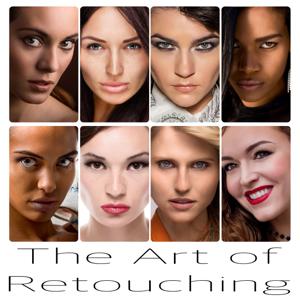 By The Art of Retouching Studio
By The Art of Retouching Studio




4.3
77 ratings

Do you see that toolbar that runs along the top of Photoshop, below the main menu? That is the Options bar.
The Options bar changes depending on the tool that you have selected. For instance, if we click on the Eyedropper tool, the Options bar changes into the different options and settings specifically for the Eyedropper tool only.
As we go further in this whole Retouching for Beginners crash course, we’ll eventually get to the nitty-gritty of every single tool and their corresponding Options.
The post Options Bar | Photoshop Beginner’s Tutorial appeared first on The Art of Retouching.