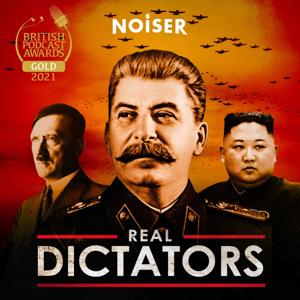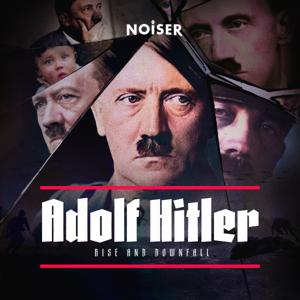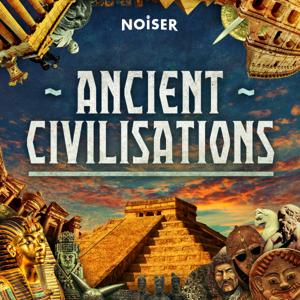Jeff and Greg Benz discuss the what, why, and how of RAID for photographers.
What Is RAID Storage?
RAID is a way to make a few hard drives work together to look like they are all one drive to your computer that can be very fast and more reliably than a single drive.
We try hard here on Photo Taco to take a deep dive into technical topics and explain them in terms that are easy for beginning photographers to understand. We have quite the challenge set out in front of us to make that happen here with RAID because it is incredibly technical and can be extremely complicated.
RAID has been around since the early days of spinning hard drives. Those spinning drives have two problems. They are really slow and they are prone to break. I feel like I break everything. I think I have had no less than 5 hard drives crash on me. You think that as computers continue to improve that someday we won’t have to worry about these kinds of things but that just doesn’t seem to really be happening.
Hard drives are like ticking time bombs. They will fail. Period. Not a matter of how well you care for them. They are going to fail. You need to plan for it and be ready for them to fail.
Engineers a while ago figured out that you can solve these problems by chaining them together. The speed part is pretty obvious, putting a whole bunch of drives together you can see where if you pull data from all of them at once that is faster than asking a single drive for data.
The redundancy piece is maybe not as obvious. RAID systems can be configured so that your data files are copied to multiple drives so that if/when one of those drives fails you won’t lose your data. You don’t have to suffer through any downtime either because a single drive can fail and everything can go on as normal.
As you configure RAID you sort of have to choose between how much storage you are going to have vs how much redundancy there is in the system so that you can survive a drive failure. You can think of RAID as a system that kind of auto-backs up your data across multiple drives so that a single drive failure doesn’t mean you lose any data. However, this is NOT a replacement for backup. You still have to implement a 3-2-1 backup solution and you should think of a photo being on the RAID system as being only a single copy of your photos.
What Does a RAID System Look like?
A raid system is a hardware device, called an “enclosure”, that is large enough to plug in four or more 3.5” desktop hard drives. It is designed to be in an office, nor something that is portable.
RAID devices connect to your computer. They are generally the size of a shoebox. They are kind of big and heave and not really intended to be mobile in any way. There are some small types of RAID systems out there, like the Drobo Mini where the enclosure is meant for smaller and lighter SSD drives, but most are fairly large and intended to be put in an office space and left there.
These things will usually have a little bit of heat around them because when you have multiple hard drives powered on they produce some heat. A good enclosure will deal with that heat with some cooling usually with fans sending it the back. Not only are the enclosures really built to stay in an office space, the drives you put them are not really designed to be moved around on a frequent basis.
As we are talking about RAID systems here for photographers, even if a photographer is frequently out and about creat...





 View all episodes
View all episodes


 By Jeff Harmon
By Jeff Harmon