This Adobe Photoshop Tutorial video is going to be about How to Use Selective Color. There are three different ways to access the this tool. The first way is to go under image, adjustments and selective color. However I never recommend using the pulldown menus because this destructive, meaning you're affecting the actual layer and not creating an additional layer which you can alter after the fact.
The second way that you can access it is going to be through this little button below the layers palette. The actual selective color runs right off the screen that I am recording, but it is down there. That’s how you would access it using CS3 or below for Photoshop. For CS4 and higher, we have this adjustments palette tool. Now that we know where it hides, we can start to use selective color.



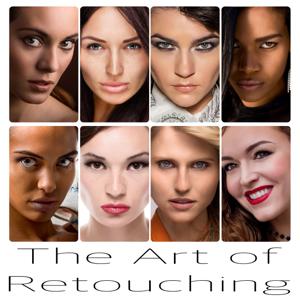

 View all episodes
View all episodes


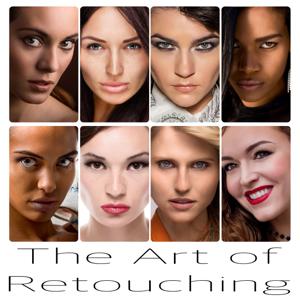 By The Art of Retouching Studio
By The Art of Retouching Studio




