
Sign up to save your podcasts
Or


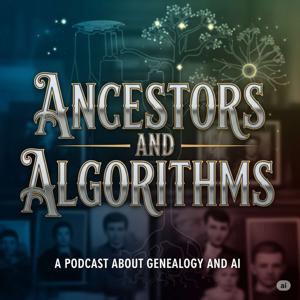

Already using Gmail, Google Photos, or Google Drive for genealogy? Google Gemini setup just got incredibly simple!
This step-by-step Google Gemini tutorial shows you how to connect your existing Google account to Google's powerful AI assistant in just 10 minutes. No new accounts needed - if you use any Google service, you're already halfway there! Perfect for genealogists who want AI help that integrates beautifully with their Google workflow.
🎯 Perfect for Google Users Who Want To:
🌟 Why Gemini is Special for Genealogists:
📸 Google Photos Integration: Help organize and find family photos you've stored
📧 Gmail Assistance: Manage genealogy correspondence and research emails
📁 Google Drive Connection: Work with research documents and family files
📅 Google Calendar: Plan and organize your research schedule
🔍 Google Search Enhancement: Better research strategies using Google's ecosystem
💡 Familiar Interface: Clean, Google-style design you already know and trust
🏆 Why This Setup Tutorial Works: Unlike other Gemini tutorials that focus on technical features, this episode is designed for Google users who want simple AI integration. We use your existing Google account, explain Google ecosystem benefits, and practice with real genealogy examples. Perfect for people already comfortable with Google services.
🎓 Tutorial Designed For: Existing Google users, genealogists using Gmail/Google Photos, people wanting AI that connects to their Google workflow, users intimidated by creating new AI accounts, anyone who loves Google's simple interface design.
🔮 Next Episode Preview: Perplexity setup tutorial – learn to set up the AI that specializes in real-time web research with citations and sources for every answer.
💪 Ready to Connect Google + AI? Stop missing out on AI just because setup seems complicated. If you already use Gmail or Google Photos, Gemini setup is incredibly simple. This tutorial makes Google's AI accessible with patient, step-by-step guidance.
Perfect for genealogists who love Google services but want to add AI superpowers to their research toolkit. Your Google-integrated AI assistant is just 10 minutes away!
Connect with Ancestors and Algorithms:
📧 Email: [email protected]
🌐 Website: https://ancestorsandai.com/
📘 Facebook Group: Ancestors and Algorithms: AI for Genealogy - www.facebook.com/groups/ancestorsandalgorithms/
Golden Rule Reminder: AI is your research assistant, not your researcher.
Join our Facebook group to share your AI genealogy breakthroughs, ask questions, and connect with fellow family historians who are embracing the future of genealogy research!
New episodes every Tuesday. Subscribe so you never miss the latest AI tools and techniques for family history research.
 View all episodes
View all episodes


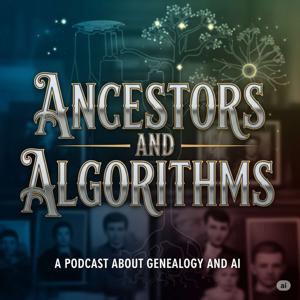 By Brian
By Brian
Already using Gmail, Google Photos, or Google Drive for genealogy? Google Gemini setup just got incredibly simple!
This step-by-step Google Gemini tutorial shows you how to connect your existing Google account to Google's powerful AI assistant in just 10 minutes. No new accounts needed - if you use any Google service, you're already halfway there! Perfect for genealogists who want AI help that integrates beautifully with their Google workflow.
🎯 Perfect for Google Users Who Want To:
🌟 Why Gemini is Special for Genealogists:
📸 Google Photos Integration: Help organize and find family photos you've stored
📧 Gmail Assistance: Manage genealogy correspondence and research emails
📁 Google Drive Connection: Work with research documents and family files
📅 Google Calendar: Plan and organize your research schedule
🔍 Google Search Enhancement: Better research strategies using Google's ecosystem
💡 Familiar Interface: Clean, Google-style design you already know and trust
🏆 Why This Setup Tutorial Works: Unlike other Gemini tutorials that focus on technical features, this episode is designed for Google users who want simple AI integration. We use your existing Google account, explain Google ecosystem benefits, and practice with real genealogy examples. Perfect for people already comfortable with Google services.
🎓 Tutorial Designed For: Existing Google users, genealogists using Gmail/Google Photos, people wanting AI that connects to their Google workflow, users intimidated by creating new AI accounts, anyone who loves Google's simple interface design.
🔮 Next Episode Preview: Perplexity setup tutorial – learn to set up the AI that specializes in real-time web research with citations and sources for every answer.
💪 Ready to Connect Google + AI? Stop missing out on AI just because setup seems complicated. If you already use Gmail or Google Photos, Gemini setup is incredibly simple. This tutorial makes Google's AI accessible with patient, step-by-step guidance.
Perfect for genealogists who love Google services but want to add AI superpowers to their research toolkit. Your Google-integrated AI assistant is just 10 minutes away!
Connect with Ancestors and Algorithms:
📧 Email: [email protected]
🌐 Website: https://ancestorsandai.com/
📘 Facebook Group: Ancestors and Algorithms: AI for Genealogy - www.facebook.com/groups/ancestorsandalgorithms/
Golden Rule Reminder: AI is your research assistant, not your researcher.
Join our Facebook group to share your AI genealogy breakthroughs, ask questions, and connect with fellow family historians who are embracing the future of genealogy research!
New episodes every Tuesday. Subscribe so you never miss the latest AI tools and techniques for family history research.