- Topic Overview: Explore six of the best free speech-to-text apps that can transform productivity for creators, business owners, and anyone looking to streamline their workflows.
- Applications of Speech-to-Text: From podcast transcriptions to brainstorming, voiceovers, and accessible captions, these tools are versatile game-changers.
- Key Features to Consider: Transcription minutes, format compatibility, storage options, speaker labels, and ease of editing are critical when choosing an app.
- Featured Apps:
- Descript: High accuracy with transcript-based audio and video editing.
- oTranscribe: A minimalist, manual transcription tool for absolute control.
- Dictonote: A note-taking app with built-in dictation for quick brainstorming.
- Apple Dictation: Seamless integration for Apple users, even offline.
- Google Docs Voice Typing: Ideal for Google users with workflow integration.
- Otter.ai: An AI-powered meeting assistant that records, transcribes, and summarizes in real time.
- Tips for Success: Experiment with free trials, find tools that fit your workflow, and ensure good audio quality for better results.
A practical episode for exploring how speech-to-text tools can enhance productivity and creativity, setting the stage for part two.



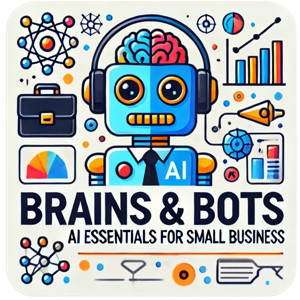

 View all episodes
View all episodes


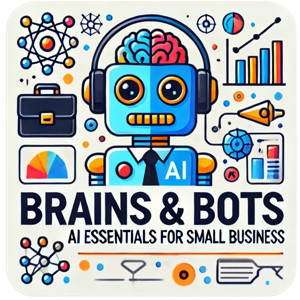 By 3cslab
By 3cslab