
Sign up to save your podcasts
Or


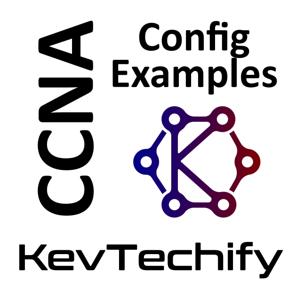

In this episode we are going to look at configuring Subnet an IPv4 Network.
We will subnet the Customer network into multiple subnets. The subnet scheme should be based on the number of host computers required in each subnet, as well as other network considerations, like future network host expansion. After we have created a subnetting scheme and completed the table by filling in the missing host and interface IP addresses, we will configure the host PCs, switches and router interfaces After the network devices and host PCs have been configured, we will use the ping command to test for network connectivity.
We will be discussing Design an IPv4 Network Subnetting Scheme, Configure the Devices, and finally Test and Troubleshoot the Network.
Thank you so much for watching this episode of my series on Configuration Examples for the Cisco Certified Network Associate (CCNA).
Once again, I’m Kevin and this is KevTechify. Let’s get this adventure started.
All my details and contact information can be found on my website, https://KevTechify.com
YouTube Channel: https://YouTube.com/KevTechify
-------------------------------------------------------
Cisco Certified Network Associate (CCNA)
Configuration Examples for Introduction to Networks v1 (ITN)
IPv4 Addressing
Lab 11.5.5 - Subnet an IPv4 Network
Pod Number: 16
Season: 1
-------------------------------------------------------
Equipment I like.
Home Lab ►► https://kit.co/KevTechify/home-lab
Networking Tools ►► https://kit.co/KevTechify/networking-tools
Studio Equipment ►► https://kit.co/KevTechify/studio-equipment
 View all episodes
View all episodes


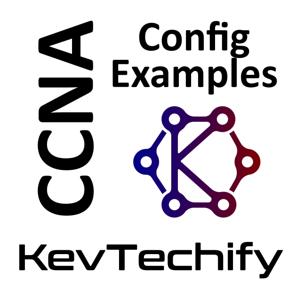 By KevTechify
By KevTechify
In this episode we are going to look at configuring Subnet an IPv4 Network.
We will subnet the Customer network into multiple subnets. The subnet scheme should be based on the number of host computers required in each subnet, as well as other network considerations, like future network host expansion. After we have created a subnetting scheme and completed the table by filling in the missing host and interface IP addresses, we will configure the host PCs, switches and router interfaces After the network devices and host PCs have been configured, we will use the ping command to test for network connectivity.
We will be discussing Design an IPv4 Network Subnetting Scheme, Configure the Devices, and finally Test and Troubleshoot the Network.
Thank you so much for watching this episode of my series on Configuration Examples for the Cisco Certified Network Associate (CCNA).
Once again, I’m Kevin and this is KevTechify. Let’s get this adventure started.
All my details and contact information can be found on my website, https://KevTechify.com
YouTube Channel: https://YouTube.com/KevTechify
-------------------------------------------------------
Cisco Certified Network Associate (CCNA)
Configuration Examples for Introduction to Networks v1 (ITN)
IPv4 Addressing
Lab 11.5.5 - Subnet an IPv4 Network
Pod Number: 16
Season: 1
-------------------------------------------------------
Equipment I like.
Home Lab ►► https://kit.co/KevTechify/home-lab
Networking Tools ►► https://kit.co/KevTechify/networking-tools
Studio Equipment ►► https://kit.co/KevTechify/studio-equipment