Culling photos from a big shoot such as a wedding is a process that typically takes hours. For me, the photo cull is a boring task that’s best tackled with Netflix and some snacks. But, can artificial intelligence turn that hours-long process into a few minutes? PhotoRefine A.I. Photo Manager is an app that uses artificial intelligence to ease the bore of the cull. Using A.I., the app groups photos together, then searches for the sharpest one. But, mixing artificial intelligence with art is a precarious teeter-totter. Can A.I. really find your best shots?
When I first downloaded Optyx. I didn’t expect to really like the app. I was worried that, by integrating A.I., I would be losing the ability to pick a photograph based on emotional impact alone. But, Optyx works best with some manual input — and doesn’t really judge a photo beyond anything but sharpness. Optyx may have just found the perfect balance between speed and overlooking too many great shots.
Optyx was bought out by Zenfolio, where it was added to its suite of tools and renamed PhotoRefine. That also means it’s part of the Zenfolio subscription — which is great for subscribers but perhaps not so great for photographers who only want the A.I. culling software. But, Zenfolio has added a bunch of features, including considering the “happiness” in a photo, and refined the user interface.
Like Optyx, PhotoRefine won’t turn hours of culling into seconds. But, by flagging and color coding photos, it’s easier to quickly cull photos looking at small thumbnails rather than zooming in to see what photo is sharpest, or which one has everyone’s eyes open. Like any A.I., it’s best when mixed with some human input, but simplifies sorting through bursts and similar photos.
Table of Contents
TOO LONG, DIDN’T READ.
PROS AND CONS
PROS
CONS
GEAR USED
MAIN FEATURES
EASE OF USE
REAL-LIFE APPLICATIONS
CONCLUSIONS
LIKES
DISLIKES
TOO LONG, DIDN’T READ.
PhotoRefine does a good job of looking for sharpness and avoiding closed eyes. The sharpness tool works well some of the time, but it doesn’t like photos with a lot of bokeh. The manual culling tools allow a good blend between the speed of A.I. and the eye of an actual human. It’s a good app for burst shooters, but photographers who only take a shot or two of the same subject won’t save time.
PROS AND CONS
PROS
Finds your sharpest photos
Groups similar shots automatically
Allows for a mix of human and AI culling
The user interface is improved.
CONS
Another app to import to. Sigh.
It’s not sold as a stand-alone program anymore.
I wish it would use zero stars on bad images instead of one.
GEAR USED
I used the PhotoRefine app on my 2021 MacBook Pro.
MAIN FEATURES
PhotoRefine is based on several A.I. features. Here’s how Zenfolio says the software works:
Focus detection: The app looks at each face to evaluate for sharpness, choosing shots with the sharpest focus on faces.
A.I. Autocull: This feature groups similar images together, so you can easily pick the best of the bunch.
Fast previews: PhotoRefine says that previews are fast so that you can also manually cull faster than Lightroom’s previews load.
EASE OF USE
PhotoRefine requires logging in at the start and sometimes even after the program has been left alone too long. There’s no option to remember your username and password. But maybe it sensed my annoyance at having to type my login information twice in one day because the next day it didn’t ask me to log in. After opening the program, it also has to analyze the photos, and large albums take a while.
PhotoRefine starts out much like any RAW file manager — you must import your photos. The process starts by creating a new shoot, then adding your photos. This process is similar to Lightroom and Capture One. 150 photos took about 5-10 minutes, but 650 took about half an hour.
PhotoRefine, however, analyzes photos as it imports. The sidebar lists choices on how loosely to apply groupings, whether to group exposure bracketing and the workflow ...



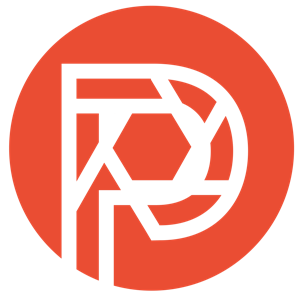

 View all episodes
View all episodes


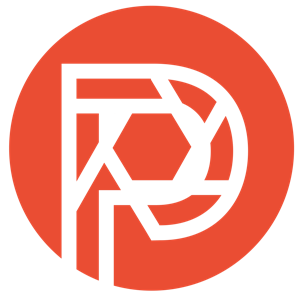 By The Phoblographer
By The Phoblographer