If an app version is incremented by a whole number, this usually indicates that many new features have been added. In some cases, it could mean an almost complete overhaul of the app itself, both visually and functionally. Rarely have I seen an app undergoing such an upgrade that negates the core purpose of the app itself. Judging by the recent reviews I’ve seen on the App Store, I’m not the only one who’s facing these problems with the FilmLab 2 app. I hope the app’s next update corrects what I’ve observed, which I detail below.
You can view this article and much more with minimal ads in our brand new app for iOS, iPadOS, and Android.
Table of Contents
Too Long; Didn’t Read
Pros and Cons
Pros
Cons
Gear Used
Ease of Use
It’s Not Easy Anymore
How Good Are the Changes in Version 2?
Improved editing tools (after clicking a photo using the camera, or selecting a photo from the Photo gallery)
Who Thought It Was a Smart Idea to Remove the Crop Tool?
That Yellow Overlay
What’s With the Colour Cycling?
Delayed Response to Pressing the Shutter Button
Conclusions
Likes
Dislikes
Too Long; Didn’t Read
I wouldn’t call this roundup scathing, but I really think the folks at Develop and Fix, Inc need to fix the main reason why someone would use this app (to seamlessly and flawlessly preview negatives). Version 1 of this app was really amazing. But the experience of using version 2 might be why someone will look for another app that does the same feature better. I used the Android version a lot when working on my Negative Supply Basic 35mm Kit review earlier this year. That app worked great (and still does on version 1.5.0, released on Apr 17th, 2020). It was a real time saver when it came to picking negatives to scan for the review.
In September, the developers got in touch to state that the iOS version 2 was in beta. The apps we tested on my iPhone and iPad weren’t the beta ones though. They were tested on FilmLab 2 after it was released to the App Store. If you’ve got the FilmLab iOS v1 app, I strongly recommend not upgrading it to v2 for now. You’ll see why in the review below.
Pros and Cons
Pros
FilmLab has moved to a freemium model
The mobile version now uses the same colour conversion engine as their desktop software
There’s an optional Pro version that allows you to import and edit files stored on your mobile device
Finer, in-app edits with numerical adjustment values for each slider
Integration with Files app on iOS to allow file imports from Photos library, memory cards, iCloud etc.
All edits done in the app are non destructive
Pro upgrade has the same license as the Desktop app. You don’t have to pay extra for the license on multiple devices
Cons
What was earlier a simple inversion of the negative (which allowed you to see what the photo was) now has the preview screen cycling through Yello, Cyan, and Magenta, as well as varying levels of exposure when the app’s camera is open and focused on the negative
Eventually the negative preview has a highlighter pen-yellow tinge to it
The headaches that come from viewing (or trying to preview) your negatives because of the above points
Previewing the negative has become a lot more painful in version 2
Gear Used
iPhone SE on iOS 14.8; FilmLab 2.0.1 (non beta)
iPad 6th Gen on iOS 15.0.2; FilmLab 2.0.1 (non beta)
Huawei P30 Pro on EMUI 11.0.0; FilmLab 1.5.0 (to compare new version against previous)
Negative Supply 35mm Basic Kit
Ease of Use
“FilmLab makes it easy to view and digitize film negatives. All you need is your iPhone or iPad, and a light table or other back light.”
I hadn’t tested version 1 of the app on iOS, but assuming it had similar functionality to version 1 on Android, I would agree with the above statement. I heavily relied on it while working on my Negative Supply 35mm Basic Kit. Having to sift through tons of negatives to pick a handful of images for that article wasn’t easy. Then I discovered FilmLab (for my primary phone using Android). I didn’t even use the LightSource ...



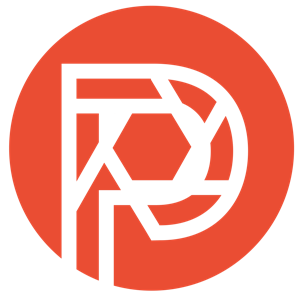

 View all episodes
View all episodes


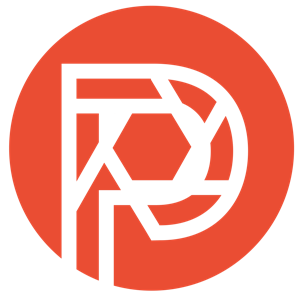 By The Phoblographer
By The Phoblographer