If you experience unexpected power consumption issues, it's likely that your Surface device will have been interrupted from its' lowest power state, DRIPS, more than usual. On today's demo bench Senior Program Manager from the Surface engineering team, Joao Botto, returns to show you how to troubleshoot and pinpoint issues by running and reading available sleep-study and energy reports for the affected device. For additional information, see our blog on TechNet: http://blogs.technet.com/b/surface/archive/2016/03/01/troubleshooting-power-management-for-your-surface-during-modern-standby.aspx Continue watching, check out these other Microsoft Mechanics shows on Surface Tour of the New Microsoft Surface DockSimplifying Surface imaging with the Surface Deployment AcceleratorAn Engineer Guided Tour of Surface Pro 4Understanding Surface Power Management with Modern Standby in Windows 10Migrating your Surface to Windows 10, with Windows in-place upgradeHow to manage and update your drivers and firmware for Surface



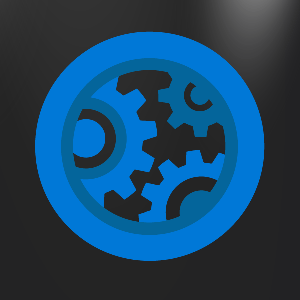

 View all episodes
View all episodes


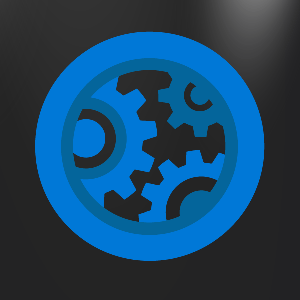 By Microsoft
By Microsoft