
Sign up to save your podcasts
Or




Greg Benz joins Jeff to answer the question of “What is Luminosity Masking?” Episode Sponsors: Squarespace has beautiful templates to make your website look great and 24 hour support if you do happen to get stuck. Head over to squarespace.com/improve for a free trial and when you are ready to launch use offer code IMPROVE to save 10% off the ...
The post What Is Luminosity Masking? appeared first on Photo Taco Podcast.
 View all episodes
View all episodes


 By Jeff Harmon
By Jeff Harmon




4.8
323323 ratings

Greg Benz joins Jeff to answer the question of “What is Luminosity Masking?” Episode Sponsors: Squarespace has beautiful templates to make your website look great and 24 hour support if you do happen to get stuck. Head over to squarespace.com/improve for a free trial and when you are ready to launch use offer code IMPROVE to save 10% off the ...
The post What Is Luminosity Masking? appeared first on Photo Taco Podcast.

7,827 Listeners
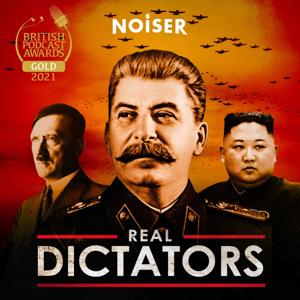
5,125 Listeners
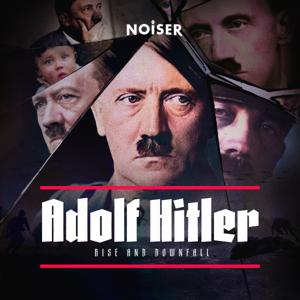
329 Listeners
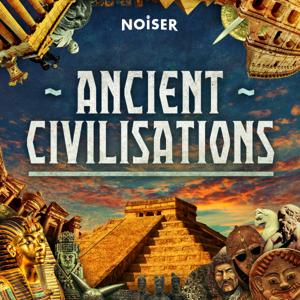
228 Listeners