https://youtu.be/6Y_cBnRRXNk
Back in 2013, I got the first iPad Air, and for many years after that, it served as my computer. For 13-year-old me, that mostly meant playing games, surfing the web, and watching YouTube. When I needed something more powerful, I got the 2017 MacBook Pro, and my first iPad Air became more of a supplemental device. But, even the MacBook wasn't cutting it for me. I needed something with a bit more power. So, when the 2020 iPad Air came my way, I challenged myself to see if it could be a proper replacement for my Mac, and here's what I learned.
To put my iPad to the test, I gave it a simple question, can I run this whole blog off my iPad? Short answer, yes. The long answer is way more complicated.
But, let's start with the short answer. Yes, I am able to create a new blog post from start to finish off my iPad. I would start by doing some research in Safari and get to typing in Grammarly. Then, once everything is proofed and ready, I paste the script into a Parrot, a teleprompter app, and get to recording. When finished, I can then plug my camera directly into my iPad, thanks to the addition of USB-C, and import the video clips into Photos. From there, I can use Lumafusion to stitch the clips together. And, I end by posting the text to AppleGuideWeb.com and uploading the videos to YouTube and Facebook.
So, the moral of the story, I'm able to run this whole channel off my iPad, and I did so for a couple of months. The capabilities of the iPad Air certainly impressed me, and I ended up using my iPad more and more as I found ways to recreate more of my Mac workflows on an iPad. The keyword here is recreate.
Unfortunately, due to the software limitations of iPadOS, you can't simply replicate your desktop workflow step by step. They're just fundamentally different devices. Instead, you have to learn the many quarks of the iPad in order to adapt and recreate your workflow.
For instance, uploading a video to YouTube and Facebook wasn't as straightforward as it should have been. For some background, I export everything into the Files app, where I find it much easier to organize everything into folders. But, to upload the videos had to use a combination of apps and websites to get everything where it needed to be. For YouTube, I had to either save the video to my Photo library and upload it using the YouTube streaming app or go to Safari to upload it using their website. YouTube, why can't I upload videos using your Studio app? Although, I was able to upload the video to Facebook using their mobile Creator Studio app. But, that's the problem with both YouTube's streaming and creators apps and Facebook's Creator Studio app, they are, more or less, iPhone apps scaled up for the larger screen, and they're a shell of their online counterparts. Then, you ask, why not skip the apps and upload the videos using their respective websites. Well, that would be nice if YouTube Studio wasn't so buggy on the smaller screen and Facebook's Creator Studio supported Safari. Have you tried another browser, you may also ask? Well, what's the point if Apple requires every iOS browser to be a redesigned version of Safari.
While I'm complaining about apps, here's another one, Adobe Lightroom, which requires you to purchase and use their Creative Cloud storage, ignoring the fact that you can buy an iPad with up to 2TB of storage that you may or may not want to sync with their services. It's unfortunate since Lightroom is probably one of the only pro Photo catalogings apps aside from Apple's built-in Photos app.
And, now that we are on the topic of pro apps, Apple, where's Final Cut and Logic?
Finally, I can't complain about apps without also complaining about the multitask...



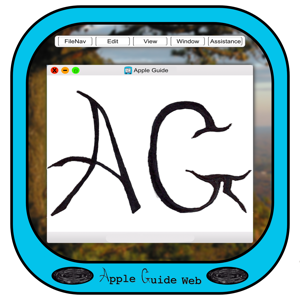

 View all episodes
View all episodes


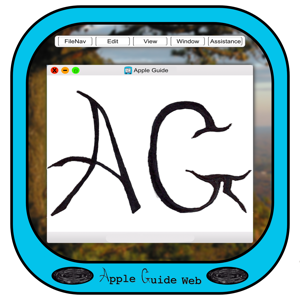 By Apple Guide
By Apple Guide




