If you have purchased any new Mac or iPad Pro since 2016 or some Windows PC's then you probably have one or more USB-C ports. This oval connector that can be used to give your computer both power and data, it's the port that can do it all. Gone are the days of having any other ports, other than USB-C, on your computer.
https://youtu.be/gi_KN3n-RR4
Problems With USB-C Adapters
It's nice to have just the one port but it also means you will need an adapter if you want to connect to a TV, get a wired internet connection, read the SD card from your camera, and for all the USB-A accessories you have like external backup drive, or wired keyboards and mice. If you add up the price of all theses adapters needed can get pretty expensive.
Then if you have something like a standard MacBook which only has one USB-C port there is no way you can use more than one adapter at the same time. Forget trying to charge your notebook while you have a thumb drive plugged in.
Lastly, if you have a laptop with a USB-C port and you want to keep your set up mobile, you don't want to carry around all of these dongles just in case you may need one.
The Alternative: USB-C Hub
Having to carry around multiple adapters, preparing for anything you may run into, is not the ideal solution. So why not get one adapter that can do it all, a USB-C Hub. It will only take one USB-C port on your device, which is great if you only have one, and it can do everything you need.
Now let's look at some examples from Anker, a company that makes quality USB-C hubs at an affordable price.
*Disclaimer: Anker is not a sponsor I just genuinely enjoy their products.
Anker's "3-in-1 Premium USB C Hub with Power Delivery"
Starting small with the "3-in-1 Premium USB C Hub with Power Delivery" where you can connect to a monitor, plug in a USB-A accessory, and a USB-C port that you can use to pass-through power to the device the hub is connected to.
Anker's "4-in-1 USB C Adapter"
Going up one port is Anker's "4-in-1 USB C Adapter" which adds an additional USB-A connection.
Anker's "USB C Hub, 7-in-1 USB C Adapter"
There is also Anker's "USB C Hub, 7-in-1 USB C Adapter" which adds an extra USB-C port for data and SD and micro SD card readers which is great for photographers.
Anker's "PowerExpand+ 7-in-1 USB-C PD Ethernet Hub"
Lastly is Anker's "PowerExpand+ 7-in-1 USB-C PD Ethernet Hub" which takes the "7-in-1 USB C Adapter" and replaces the USB-C port with an ethernet port for a wired internet connection.
When looking into adapters, sure you could get multiple adapters that perform one task, or you can a single USB-C hub that can do it all.



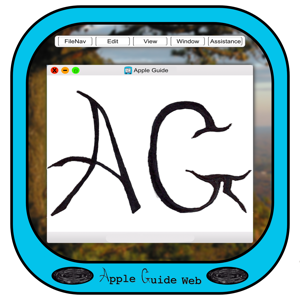

 View all episodes
View all episodes


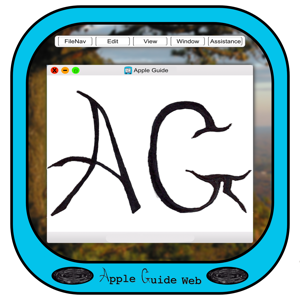 By Apple Guide
By Apple Guide




