
Sign up to save your podcasts
Or


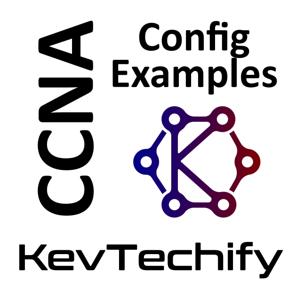

In this episode we are going to look at configuring WLAN Configuration.
We will apply our WLAN skills and knowledge by configuring a home wireless router and an enterprise WLC. We will implement both WPA2-PSK and WPA2-Enterprise security. Finally, we will connect hosts to each WLAN and verify connectivity.
We will be configuring both a wireless home router and a WLC-based network. We will implement both WPA2-PSK and WPA2-Enterprise security, Configure a home router to provide Wi-Fi connectivity to a variety of devices, Configure WPA2-PSK security on a home router, Configure interfaces on a WLC, Configure WLANs on a WLC, Configure WPA2-PSK security on a WLAN and connect hosts to WLAN, Configure WPA2-Enteprise on a WLAN and connect hosts to the WLAN, and finally Verify connectivity WLAN connectivity.
Thank you so much for watching this episode of my series on Configuration Examples for the Cisco Certified Network Associate (CCNA).
Once again, I’m Kevin and this is KevTechify. Let’s get this adventure started.
All my details and contact information can be found on my website, https://KevTechify.com
YouTube Channel: https://YouTube.com/KevTechify
-------------------------------------------------------
Cisco Certified Network Associate (CCNA)
Configuration Examples for Switching, Routing, and Wireless Essentials v2 (SRWE)
WLAN Configuration
Lab 13.5.1 - WLAN Configuration
Podcast Number: 58
Season: 1
-------------------------------------------------------
Equipment I like.
Home Lab ►► https://kit.co/KevTechify/home-lab
Networking Tools ►► https://kit.co/KevTechify/networking-tools
Studio Equipment ►► https://kit.co/KevTechify/studio-equipment
 View all episodes
View all episodes


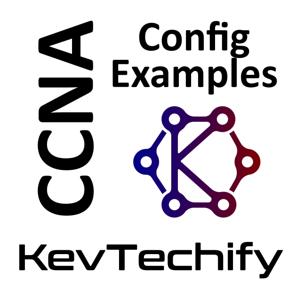 By KevTechify
By KevTechify
In this episode we are going to look at configuring WLAN Configuration.
We will apply our WLAN skills and knowledge by configuring a home wireless router and an enterprise WLC. We will implement both WPA2-PSK and WPA2-Enterprise security. Finally, we will connect hosts to each WLAN and verify connectivity.
We will be configuring both a wireless home router and a WLC-based network. We will implement both WPA2-PSK and WPA2-Enterprise security, Configure a home router to provide Wi-Fi connectivity to a variety of devices, Configure WPA2-PSK security on a home router, Configure interfaces on a WLC, Configure WLANs on a WLC, Configure WPA2-PSK security on a WLAN and connect hosts to WLAN, Configure WPA2-Enteprise on a WLAN and connect hosts to the WLAN, and finally Verify connectivity WLAN connectivity.
Thank you so much for watching this episode of my series on Configuration Examples for the Cisco Certified Network Associate (CCNA).
Once again, I’m Kevin and this is KevTechify. Let’s get this adventure started.
All my details and contact information can be found on my website, https://KevTechify.com
YouTube Channel: https://YouTube.com/KevTechify
-------------------------------------------------------
Cisco Certified Network Associate (CCNA)
Configuration Examples for Switching, Routing, and Wireless Essentials v2 (SRWE)
WLAN Configuration
Lab 13.5.1 - WLAN Configuration
Podcast Number: 58
Season: 1
-------------------------------------------------------
Equipment I like.
Home Lab ►► https://kit.co/KevTechify/home-lab
Networking Tools ►► https://kit.co/KevTechify/networking-tools
Studio Equipment ►► https://kit.co/KevTechify/studio-equipment