
Sign up to save your podcasts
Or


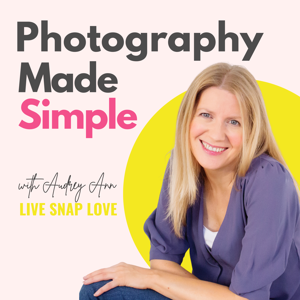

As much as I love using Lightroom Classic for editing my photos, it doesn't mean that it can do absolutely everything you need!
There's a damn good reason why Adobe bundled both Lightroom Classic CC and Photoshop CC together in their Photography Plan - because when you have access to both programs, you can do absolutely anything your little editing heart desires!
But when should you use Photoshop - and what can it do that Lightroom Classic can't?
That's exactly what we're covering today on the podcast!
I'm going to go into detail on the 5 main reasons to take your images into Photoshop for advanced editing, and give you some ideas for each one so you can get a feel for the whole treasure trove of adjustments you can make in Photoshop!
So join me in today's episode and discover:
The type of pixel adjustments that you will take your image into Photoshop for
How Photoshop can help you play with colour in your images
The types of overlays and filters that can add extra magic to your photos
Some advanced portrait retouching I find myself doing from time to time
Why Photoshop is a must-learn for all types of photographers!
GET THE FREE PHOTOSHOP STARTER KIT
👉 https://livesnaplove.com/photoshop-starter-kit
CHECK OUT OUR PHOTOSHOP COURSES
👉 Photoshop Fundamentals
👉 Photoshop Magic
COME SAY HI!
WEBSITE | https://livesnaplove.com/
BLOG | https://livesnaplove.com/blog-home
INSTAGRAM | https://www.instagram.com/livesnaplove
FACEBOOK | https://www.facebook.com/livesnaplove
New episodes drop every Tuesday, so make sure to click that follow button to get notified when they land!
 View all episodes
View all episodes


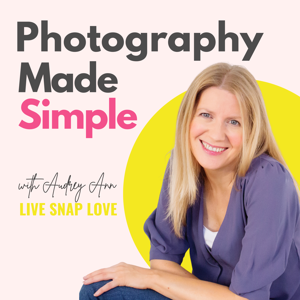 By Audrey Ann
By Audrey Ann




4.9
5050 ratings

As much as I love using Lightroom Classic for editing my photos, it doesn't mean that it can do absolutely everything you need!
There's a damn good reason why Adobe bundled both Lightroom Classic CC and Photoshop CC together in their Photography Plan - because when you have access to both programs, you can do absolutely anything your little editing heart desires!
But when should you use Photoshop - and what can it do that Lightroom Classic can't?
That's exactly what we're covering today on the podcast!
I'm going to go into detail on the 5 main reasons to take your images into Photoshop for advanced editing, and give you some ideas for each one so you can get a feel for the whole treasure trove of adjustments you can make in Photoshop!
So join me in today's episode and discover:
The type of pixel adjustments that you will take your image into Photoshop for
How Photoshop can help you play with colour in your images
The types of overlays and filters that can add extra magic to your photos
Some advanced portrait retouching I find myself doing from time to time
Why Photoshop is a must-learn for all types of photographers!
GET THE FREE PHOTOSHOP STARTER KIT
👉 https://livesnaplove.com/photoshop-starter-kit
CHECK OUT OUR PHOTOSHOP COURSES
👉 Photoshop Fundamentals
👉 Photoshop Magic
COME SAY HI!
WEBSITE | https://livesnaplove.com/
BLOG | https://livesnaplove.com/blog-home
INSTAGRAM | https://www.instagram.com/livesnaplove
FACEBOOK | https://www.facebook.com/livesnaplove
New episodes drop every Tuesday, so make sure to click that follow button to get notified when they land!

699 Listeners

2,016 Listeners

155 Listeners

309 Listeners

2,499 Listeners

413 Listeners

1,219 Listeners

290 Listeners

3,747 Listeners

101 Listeners

680 Listeners
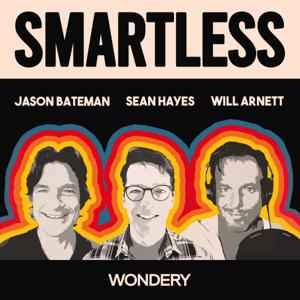
58,032 Listeners

488 Listeners

97 Listeners