
Sign up to save your podcasts
Or


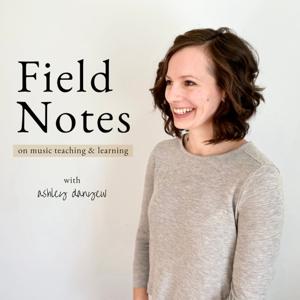

What a crazy few weeks in the world, right?
Who would have thought that we’d be facing widespread school closures and the sudden need to move everything online in the wake of the COVID-19 pandemic?
If you’re technologically savvy and have been using technology in your teaching already, it may not feel like that big a jump, but for those who are new to all this, there’s quite a lot to learn and figure out to ensure a smooth, effective learning experience for your students. What platform is best? What kind of activities lend themselves to online learning? What equipment do you need? How do you make it interactive?
This is my third week of teaching solely online and I feel like I’m starting to get the hang of it, so I thought I’d share the top six things I’ve learned so far.
For show notes + full transcript, click here.
Resources mentioned:
*Disclosure: I get commissions for purchases made through some of these links.
Zoom - free video-chat software (40-minute limit for groups of three or more on the Basic plan, waived right now for K-12 educators)
Blue Yeti Microphone - my all-time favorite microphone for recording directly into my MacBook. I use it for recording spoken directions as well as playing demonstrations.
Google Drive - free digital file-storage system (documents, spreadsheets, video files, images, audio files, forms, slides) for anyone with a Google account
Google Slides - a free, cloud-based tool for creating presentations, slide decks, and other visuals
Brit & Co. - free art, lettering, photography, business, and design courses with code “selfcare” (through 3/31)
Marco Polo app - a free video-messaging mobile app
If you enjoyed this episode, please leave a review in Apple Podcasts >>
Find me on Instagram: @ashleydanyew
 View all episodes
View all episodes


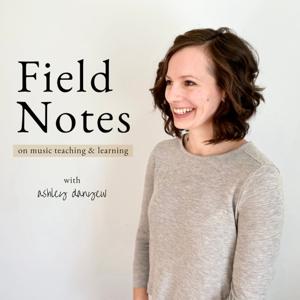 By Ashley Danyew
By Ashley Danyew




4.9
2020 ratings

What a crazy few weeks in the world, right?
Who would have thought that we’d be facing widespread school closures and the sudden need to move everything online in the wake of the COVID-19 pandemic?
If you’re technologically savvy and have been using technology in your teaching already, it may not feel like that big a jump, but for those who are new to all this, there’s quite a lot to learn and figure out to ensure a smooth, effective learning experience for your students. What platform is best? What kind of activities lend themselves to online learning? What equipment do you need? How do you make it interactive?
This is my third week of teaching solely online and I feel like I’m starting to get the hang of it, so I thought I’d share the top six things I’ve learned so far.
For show notes + full transcript, click here.
Resources mentioned:
*Disclosure: I get commissions for purchases made through some of these links.
Zoom - free video-chat software (40-minute limit for groups of three or more on the Basic plan, waived right now for K-12 educators)
Blue Yeti Microphone - my all-time favorite microphone for recording directly into my MacBook. I use it for recording spoken directions as well as playing demonstrations.
Google Drive - free digital file-storage system (documents, spreadsheets, video files, images, audio files, forms, slides) for anyone with a Google account
Google Slides - a free, cloud-based tool for creating presentations, slide decks, and other visuals
Brit & Co. - free art, lettering, photography, business, and design courses with code “selfcare” (through 3/31)
Marco Polo app - a free video-messaging mobile app
If you enjoyed this episode, please leave a review in Apple Podcasts >>
Find me on Instagram: @ashleydanyew
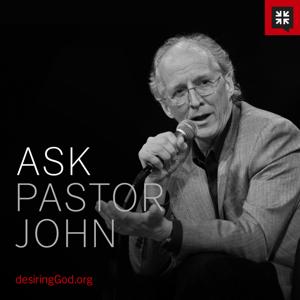
3,957 Listeners

527 Listeners

131 Listeners

112,987 Listeners

56,861 Listeners

39 Listeners

64 Listeners

47 Listeners
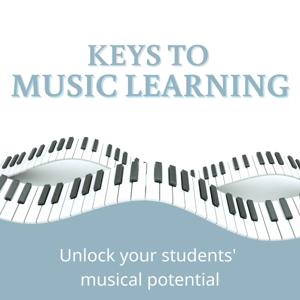
24 Listeners

1,645 Listeners

8 Listeners

41 Listeners

14 Listeners
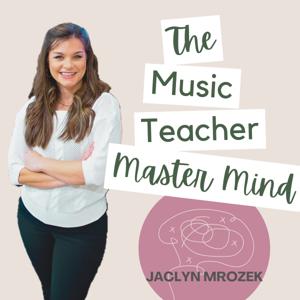
18 Listeners

4 Listeners