
Sign up to save your podcasts
Or


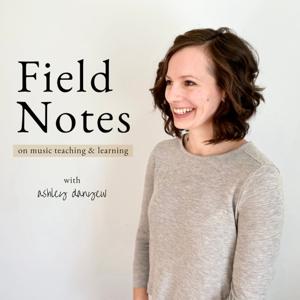

A few years ago, I started teaching monthly group classes in my studio.
The idea was to include more opportunities for informal performance, observation, musical discussion, and developing musicianship skills in a supportive group environment. All students are invited and encouraged to play something each time, even just part of a piece.
But what to do when the world shuts down and everything moves online?
Host a Zoom studio class, of course.
Earlier this month, I taught two studio classes (3rd-6th grade and 7th-12th grade) and two buddy lessons (K-2nd grade). Here’s a behind-the-scenes look at how I set these up, how I structured our time together, and what activities I created to play virtually.
For show notes + full transcript, click here.
Resources mentioned:
*Disclosure: I get commissions for purchases made through some of these links.
Zoom - free video-chat software (40-minute limit for groups of three or more on the Basic plan, waived right now for K-12 educators)
Google Meet - free video-chat software (the business version of Google Hangouts)
DecideNow - a free spinner app that’s great for games, reviewing scales, performances challenges, improv activities, and more
Blue Yeti Microphone - my all-time favorite microphone for recording directly into my MacBook. I use it for recording spoken directions as well as playing demonstrations.
Frances Clark Center - hosting free webinars multiple times a week for piano teachers who are navigating teaching online
Google Slides - a free, cloud-based tool for creating presentations, slide decks, and other visuals
Victoria Boler - an elementary music educator who shares lesson plans, planning resources, game ideas, virtual teaching tutorials, and folk song materials
flat.io - an easy-to-use, free browser-based music notation software with a Google Chrome extension
If you enjoyed this episode, please leave a review in Apple Podcasts >>
Find me on Instagram: @ashleydanyew
 View all episodes
View all episodes


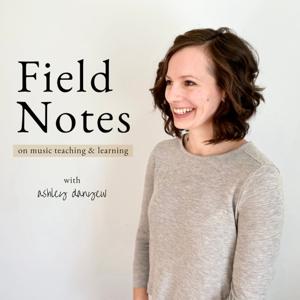 By Ashley Danyew
By Ashley Danyew




4.9
2020 ratings

A few years ago, I started teaching monthly group classes in my studio.
The idea was to include more opportunities for informal performance, observation, musical discussion, and developing musicianship skills in a supportive group environment. All students are invited and encouraged to play something each time, even just part of a piece.
But what to do when the world shuts down and everything moves online?
Host a Zoom studio class, of course.
Earlier this month, I taught two studio classes (3rd-6th grade and 7th-12th grade) and two buddy lessons (K-2nd grade). Here’s a behind-the-scenes look at how I set these up, how I structured our time together, and what activities I created to play virtually.
For show notes + full transcript, click here.
Resources mentioned:
*Disclosure: I get commissions for purchases made through some of these links.
Zoom - free video-chat software (40-minute limit for groups of three or more on the Basic plan, waived right now for K-12 educators)
Google Meet - free video-chat software (the business version of Google Hangouts)
DecideNow - a free spinner app that’s great for games, reviewing scales, performances challenges, improv activities, and more
Blue Yeti Microphone - my all-time favorite microphone for recording directly into my MacBook. I use it for recording spoken directions as well as playing demonstrations.
Frances Clark Center - hosting free webinars multiple times a week for piano teachers who are navigating teaching online
Google Slides - a free, cloud-based tool for creating presentations, slide decks, and other visuals
Victoria Boler - an elementary music educator who shares lesson plans, planning resources, game ideas, virtual teaching tutorials, and folk song materials
flat.io - an easy-to-use, free browser-based music notation software with a Google Chrome extension
If you enjoyed this episode, please leave a review in Apple Podcasts >>
Find me on Instagram: @ashleydanyew
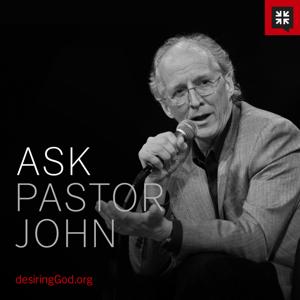
3,957 Listeners

527 Listeners

131 Listeners

112,987 Listeners

56,861 Listeners

39 Listeners

64 Listeners

47 Listeners
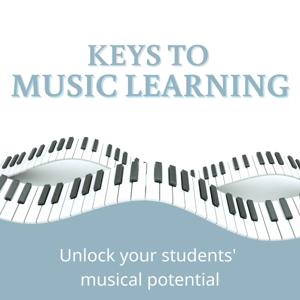
24 Listeners

1,645 Listeners

8 Listeners

41 Listeners

14 Listeners
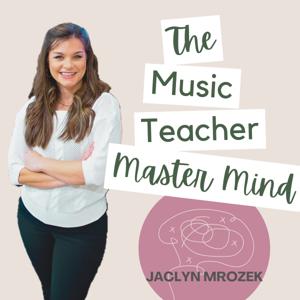
18 Listeners

4 Listeners