
Sign up to save your podcasts
Or




Home Pod is finally coming to an Apple place near you, but neither Dave nor Melissa plans on getting one anytime soon. That won't stop us from having some fun with all the virtual assistants we already know and love! We'll give you some fun ideas to try out when training for your very own virtually assisted lifestyle. Full show notes are at InTouchwithiOS.com
Direct Link to Audio
Current Software Versions: iOS 11.2.5, watchOS 4.2.2, tvOS 11.2.5 for 4th Gen and later, macOS 10.13.3; Apple TV 3rd Gen is current at 7.2.2. It looks like Apple is still supporting this model somewhat because they pushed the Amazon video app to it.
Welcome to Home Pod — Apple
$349.00 US; available February 9, 2018
Here are some obvious questions about the HomePod — The Verge
Can Apple's HomePod outdo Echo, Google Home? — CNet
David Pogue's sneak preview of the Apple HomePod — Yahoo! Finance
Virtual Assistants: we can learn to use them better by practicing skills with some tools you may already have:
• Apple TV: practice using the voice search to watch TV
AirPlay - what is it and how do you use it?
Use AirPlay or Screen Mirroring on your iPhone, iPad, or iPod touch — Apple
Get help with AirPlay and AirPlay Mirroring on your iPhone, iPad, or iPod touch — Apple
The Apple TV Remote app can be used to control one or more Apple TVs when both the devices and Apple TVs are connected to the same Wi-Fi network. Multiple people in the same home and on the same network can control the Apple TV from their device. (You can set it to be locked with a code so that a local prankster can't hijack the screen.)
Tips: Mirror your iPhone or iPad screen to your Apple TV to:
• share photos you took at an event with the family
• project online course material for a group Phonewise is a course Melissa and her family are currently taking. She shares her iPad screen to her Apple TV so the whole family can watch the videos and engage with the course content.
• use an app like Paper or My blackboard for sketching out your ideas for all to see
Use and customize Control Center on your iPhone, iPad, and iPod touch — Apple
Put a shortcut to the Apple TV remote on your iPhone in the Control Center: Settings > Control Center > Customize Controls > tap the + sign to add Apple TV Remote. (Note: this does not work for Apple TVs prior to the 4th Generation. For older Apple TVs you must still use the app.)
Use Guided Access to lock the user into a single app or for using an iOS device in a kiosk to perform a specific task.
Melissa uses Guided Access as a parenting tool for her young children. She likes the ReColor app as a go-to.
Apps & Gear:
iTunes Remote
Apple TV Remote
YouTube TV
Paper by FiftyThree
My blackboard
ReColor
Contact: email us • like our Facebook page, tweet @InTouchwithiOS, @TheMacMommy or @daveg65
Meta: ITWIOS 021 A Little Assistance Please was recorded February 05, 2018. "Please Listen Carefully" by Jahzzar is licensed under CC BY-SA 4.0. In Touch with iOS or "ITWIOS" is an independently produced podcast, publication and social identity and has not been authorized, sponsored, or otherwise approved by Apple Inc. iOS is a trademark or registered trademark of Cisco in the U.S. All other Apple Inc. trademarks discussed are the property of Apple Inc. A full list of Apple trademarks is available here. Google Play and the Google Play logo are trademarks of Google Inc. We may use affiliate links for products in show notes. When appropriate, software, products, or services provided for review purposes will be disclosed. Unless otherwise noted, these products or services are not a sponsor. Your patronage helps to support our content production at no additional cost to you and does not alter our honest opinion of said product or service.
 View all episodes
View all episodes


 By David Ginsburg
By David Ginsburg




4.3
3030 ratings

Home Pod is finally coming to an Apple place near you, but neither Dave nor Melissa plans on getting one anytime soon. That won't stop us from having some fun with all the virtual assistants we already know and love! We'll give you some fun ideas to try out when training for your very own virtually assisted lifestyle. Full show notes are at InTouchwithiOS.com
Direct Link to Audio
Current Software Versions: iOS 11.2.5, watchOS 4.2.2, tvOS 11.2.5 for 4th Gen and later, macOS 10.13.3; Apple TV 3rd Gen is current at 7.2.2. It looks like Apple is still supporting this model somewhat because they pushed the Amazon video app to it.
Welcome to Home Pod — Apple
$349.00 US; available February 9, 2018
Here are some obvious questions about the HomePod — The Verge
Can Apple's HomePod outdo Echo, Google Home? — CNet
David Pogue's sneak preview of the Apple HomePod — Yahoo! Finance
Virtual Assistants: we can learn to use them better by practicing skills with some tools you may already have:
• Apple TV: practice using the voice search to watch TV
AirPlay - what is it and how do you use it?
Use AirPlay or Screen Mirroring on your iPhone, iPad, or iPod touch — Apple
Get help with AirPlay and AirPlay Mirroring on your iPhone, iPad, or iPod touch — Apple
The Apple TV Remote app can be used to control one or more Apple TVs when both the devices and Apple TVs are connected to the same Wi-Fi network. Multiple people in the same home and on the same network can control the Apple TV from their device. (You can set it to be locked with a code so that a local prankster can't hijack the screen.)
Tips: Mirror your iPhone or iPad screen to your Apple TV to:
• share photos you took at an event with the family
• project online course material for a group Phonewise is a course Melissa and her family are currently taking. She shares her iPad screen to her Apple TV so the whole family can watch the videos and engage with the course content.
• use an app like Paper or My blackboard for sketching out your ideas for all to see
Use and customize Control Center on your iPhone, iPad, and iPod touch — Apple
Put a shortcut to the Apple TV remote on your iPhone in the Control Center: Settings > Control Center > Customize Controls > tap the + sign to add Apple TV Remote. (Note: this does not work for Apple TVs prior to the 4th Generation. For older Apple TVs you must still use the app.)
Use Guided Access to lock the user into a single app or for using an iOS device in a kiosk to perform a specific task.
Melissa uses Guided Access as a parenting tool for her young children. She likes the ReColor app as a go-to.
Apps & Gear:
iTunes Remote
Apple TV Remote
YouTube TV
Paper by FiftyThree
My blackboard
ReColor
Contact: email us • like our Facebook page, tweet @InTouchwithiOS, @TheMacMommy or @daveg65
Meta: ITWIOS 021 A Little Assistance Please was recorded February 05, 2018. "Please Listen Carefully" by Jahzzar is licensed under CC BY-SA 4.0. In Touch with iOS or "ITWIOS" is an independently produced podcast, publication and social identity and has not been authorized, sponsored, or otherwise approved by Apple Inc. iOS is a trademark or registered trademark of Cisco in the U.S. All other Apple Inc. trademarks discussed are the property of Apple Inc. A full list of Apple trademarks is available here. Google Play and the Google Play logo are trademarks of Google Inc. We may use affiliate links for products in show notes. When appropriate, software, products, or services provided for review purposes will be disclosed. Unless otherwise noted, these products or services are not a sponsor. Your patronage helps to support our content production at no additional cost to you and does not alter our honest opinion of said product or service.

836 Listeners

309 Listeners

1,288 Listeners

902 Listeners

555 Listeners

1,177 Listeners

987 Listeners

568 Listeners

730 Listeners

1,219 Listeners
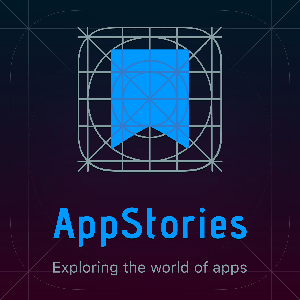
511 Listeners

530 Listeners

1,293 Listeners

237 Listeners
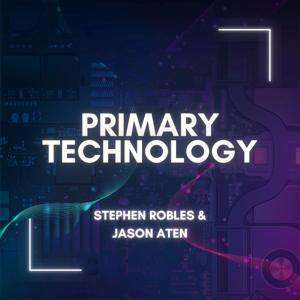
415 Listeners