
Sign up to save your podcasts
Or




In this episode of In Touch With iOS
Adam Christianson from the Maccast Podcast returns to the show to talk about the new Apple Card, App subscriptions and iOS tips plus the news of the week.
Show notes are at InTouchwithiOS.com Direct Link to Audio
News
Apple Card Rolling Out Today to Limited Number of Customers - Macrumors
After Bashing Apple, Samsung Caves, Deletes Headphone Jack - Mac Observer
Apple teams up with Eli Lilly to study how iPhone and Apple Watch can help detect dementia - 9to5Mac
Apple Watch Dominates Growing Smartwatch Market - MacObserver
Disney announces $12.99 bundle for Disney+, Hulu, and ESPN+ - The Verge
iOS 12 Adoption Hits 88%, Continues to Outpace iOS 11 - macrumors
Discussion Topics
App Subscriptions - PDF Expert from Readdle is one of Dave's all time favorite PDF apps and they did a major upgrade to v7 and for years they were just charging a flat $10 for the pro features. We talk about this change and other App subscriptions like Adobe and others are they worth it?
2-Factor Authentication - Have you set up your Apple ID with 2 factor yet? You really should!! We discuss this and iMore has a great article you can review on this topic too. Its so important you have this enabled!
Apple Music vs iTunes Match This is always a confusing topic do you keep both services or eliminate one? We discuss this topic.
Tips
Settings > Face ID & Passcode > Tap Attention Aware Features
Another Way to turn this off
Settings > Accessibility > Face ID & Attention
Type the phrase "I'm at" and press the spacebar after the word "at". In the predictive text area of the keyboard, tap Current Location.You will then be able to insert a map with link to where you are located.
App Picks
Adam's Pick
Ulysses for iOS
Dave's Picks
VLC iOS
Good reader
About our Guest
Adam Christianson is host the of Maccast Podcast You can find him on Twitter @maccast
 View all episodes
View all episodes


 By David Ginsburg
By David Ginsburg




4.3
3030 ratings

In this episode of In Touch With iOS
Adam Christianson from the Maccast Podcast returns to the show to talk about the new Apple Card, App subscriptions and iOS tips plus the news of the week.
Show notes are at InTouchwithiOS.com Direct Link to Audio
News
Apple Card Rolling Out Today to Limited Number of Customers - Macrumors
After Bashing Apple, Samsung Caves, Deletes Headphone Jack - Mac Observer
Apple teams up with Eli Lilly to study how iPhone and Apple Watch can help detect dementia - 9to5Mac
Apple Watch Dominates Growing Smartwatch Market - MacObserver
Disney announces $12.99 bundle for Disney+, Hulu, and ESPN+ - The Verge
iOS 12 Adoption Hits 88%, Continues to Outpace iOS 11 - macrumors
Discussion Topics
App Subscriptions - PDF Expert from Readdle is one of Dave's all time favorite PDF apps and they did a major upgrade to v7 and for years they were just charging a flat $10 for the pro features. We talk about this change and other App subscriptions like Adobe and others are they worth it?
2-Factor Authentication - Have you set up your Apple ID with 2 factor yet? You really should!! We discuss this and iMore has a great article you can review on this topic too. Its so important you have this enabled!
Apple Music vs iTunes Match This is always a confusing topic do you keep both services or eliminate one? We discuss this topic.
Tips
Settings > Face ID & Passcode > Tap Attention Aware Features
Another Way to turn this off
Settings > Accessibility > Face ID & Attention
Type the phrase "I'm at" and press the spacebar after the word "at". In the predictive text area of the keyboard, tap Current Location.You will then be able to insert a map with link to where you are located.
App Picks
Adam's Pick
Ulysses for iOS
Dave's Picks
VLC iOS
Good reader
About our Guest
Adam Christianson is host the of Maccast Podcast You can find him on Twitter @maccast

836 Listeners

308 Listeners

1,288 Listeners

902 Listeners

554 Listeners

1,176 Listeners

986 Listeners

568 Listeners

723 Listeners

1,219 Listeners
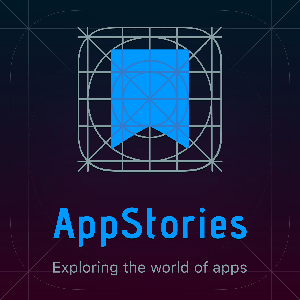
510 Listeners

524 Listeners

1,294 Listeners

237 Listeners
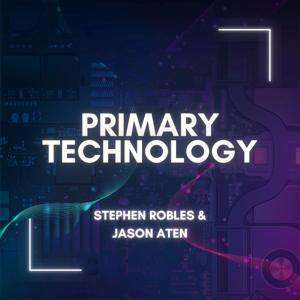
404 Listeners