
Sign up to save your podcasts
Or




Do you want to understand how trunking systems work?
In this episode, Phil continues his miniseries about trunking systems, explaining how to most efficiently set up your Uniden DMA scanner for trunking, including sites, groups, quick keys, and more.
What You Need To Know
All session notes with links to the items we talked about an be found on our website at www.scannerschool.com/session131
You can help support Scanner School by visiting our support page at www.scannerschool.com/support
Don't forget to join us for our weekly net on Zello. For info, visit https://www.scannerschool.com/zello
 View all episodes
View all episodes


 By Phil Lichtenberger
By Phil Lichtenberger




4.8
136136 ratings

Do you want to understand how trunking systems work?
In this episode, Phil continues his miniseries about trunking systems, explaining how to most efficiently set up your Uniden DMA scanner for trunking, including sites, groups, quick keys, and more.
What You Need To Know
All session notes with links to the items we talked about an be found on our website at www.scannerschool.com/session131
You can help support Scanner School by visiting our support page at www.scannerschool.com/support
Don't forget to join us for our weekly net on Zello. For info, visit https://www.scannerschool.com/zello

2,837 Listeners
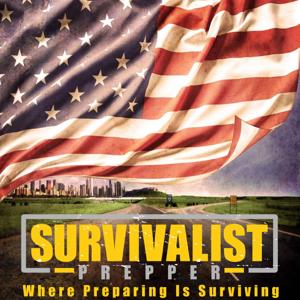
707 Listeners

35 Listeners

65 Listeners

197 Listeners

44,300 Listeners

103 Listeners

19 Listeners

8 Listeners