
Sign up to save your podcasts
Or




Send us a text
Watch the video!
https://youtu.be/3hS1A-BjiUE
In the News blog post for March 22, 2024:
https://www.iphonejd.com/iphone_jd/2024/03/in-the-news719.html
00:00 Apple A-I-A-I-Oh!
07:36 DOJ vs. Apple
14:19 18-Karat Vision
22:26 Flying a Flag for a New AirPort!
27:21 Mystery Updates
30:28 RoamPod HomePod
33:49 Ride Along at the Ring
38:22 Don’t Let Me Go!
39:27 Brett’s iTip: iPhone Findable After Power Off
43:30 Jeff’s iTip: Quickly Toggling Closed Captions on Apple TV
Tim Hardwick | MacRumors: Apple in Talks With Google to Bring Gemini AI Features to iPhone
Dan Moren | Macworld: AI is coming to the iPhone–and it could change everything
Jason Snell | Six Colors: U.S. versus Apple: A first reaction
Harry McCracken | Fast Company: How a virtual sports car made me rethink the Apple Vision Pro
Benedict Evans: A month of the Vision Pro
Joe Rosensteel | Six Colors: It’s time for a new AirPort
Eric Slivka | MacRumors: Apple Rolling Out Updated Firmware for AirTags [Updated]
Zachary McAuliffe | CNET: iOS 17.4.1: Why You Should Download the Update Right Now
Niléane | MacStories: RoamPod: Exploring the Untapped Potential of a Portable HomePod mini
Brian Tong: State Of The iPhone: Ride Along w/ Joz & Friends at Apple Park
iPhone 15 Storage | Don’t Let Me Go | Apple
Brett’s iTip: iPhone Findable After Power Off
Jeff’s iTip: Quickly Toggling Closed Captions on Apple TV (But Not in Netflix.
In tvOS, go to Settings - Accessibility - Accessibility Shortcut, and set it to “Closed Captions”. Now you can just triple-click the Menu/Back button on the remote to toggle captions. (On older Apple TV remotes, the button is labeled “Menu”; on the new remote, it’s labeled with a “<”.)
Support the show
Brett Burney from http://www.appsinlaw.com
Jeff Richardson from http://www.iphonejd.com
 View all episodes
View all episodes


 By Brett Burney, Jeff Richardson
By Brett Burney, Jeff Richardson




4.1
88 ratings

Send us a text
Watch the video!
https://youtu.be/3hS1A-BjiUE
In the News blog post for March 22, 2024:
https://www.iphonejd.com/iphone_jd/2024/03/in-the-news719.html
00:00 Apple A-I-A-I-Oh!
07:36 DOJ vs. Apple
14:19 18-Karat Vision
22:26 Flying a Flag for a New AirPort!
27:21 Mystery Updates
30:28 RoamPod HomePod
33:49 Ride Along at the Ring
38:22 Don’t Let Me Go!
39:27 Brett’s iTip: iPhone Findable After Power Off
43:30 Jeff’s iTip: Quickly Toggling Closed Captions on Apple TV
Tim Hardwick | MacRumors: Apple in Talks With Google to Bring Gemini AI Features to iPhone
Dan Moren | Macworld: AI is coming to the iPhone–and it could change everything
Jason Snell | Six Colors: U.S. versus Apple: A first reaction
Harry McCracken | Fast Company: How a virtual sports car made me rethink the Apple Vision Pro
Benedict Evans: A month of the Vision Pro
Joe Rosensteel | Six Colors: It’s time for a new AirPort
Eric Slivka | MacRumors: Apple Rolling Out Updated Firmware for AirTags [Updated]
Zachary McAuliffe | CNET: iOS 17.4.1: Why You Should Download the Update Right Now
Niléane | MacStories: RoamPod: Exploring the Untapped Potential of a Portable HomePod mini
Brian Tong: State Of The iPhone: Ride Along w/ Joz & Friends at Apple Park
iPhone 15 Storage | Don’t Let Me Go | Apple
Brett’s iTip: iPhone Findable After Power Off
Jeff’s iTip: Quickly Toggling Closed Captions on Apple TV (But Not in Netflix.
In tvOS, go to Settings - Accessibility - Accessibility Shortcut, and set it to “Closed Captions”. Now you can just triple-click the Menu/Back button on the remote to toggle captions. (On older Apple TV remotes, the button is labeled “Menu”; on the new remote, it’s labeled with a “<”.)
Support the show
Brett Burney from http://www.appsinlaw.com
Jeff Richardson from http://www.iphonejd.com

828 Listeners

2,010 Listeners

26,246 Listeners

1,286 Listeners

1,170 Listeners

3,133 Listeners

2,094 Listeners

568 Listeners

1,199 Listeners

119 Listeners

86,827 Listeners
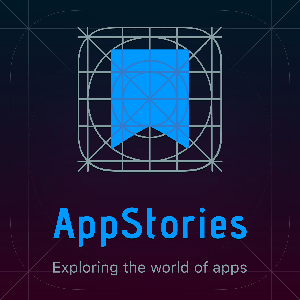
509 Listeners

72 Listeners

1,785 Listeners

238 Listeners