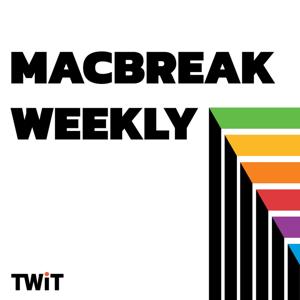The only problem with the Mac's GUI interface is that it may take some digging to find the file or application you want to use. But Apple has a fix for that: Spotlight, and it's the easiest way to open anything on your Mac.
Press command-space and start typing. You can launch applications, documents, even emails, with a few keystrokes. Command-option-space launches a Finder window for searching.
But there are a few little known shortcuts that make Spotlight even more useful.
- Use the kind: keyword to narrow down your search:
- kind:audio
- kind:folders
- kind:app
- kind:email
- To find the location of a file, select it on the list then hit the Command key. The full directory will show up in the status bar. Command-R opens the file location (not the file)
- You can look up definitions by typing a word
- Type
- Use it as a calculator
- Type 2 + 2
- Convert units
- Search for movie showtimes, weather, and places near me
- Type movies
- Type weather
- Type drugstores
- Search for flight information by entering the airline and flight number
- United 30
- Or a stock price
- aapl
- Search for contact information by typing a name
To limit the searches Spotlight can make, check the Spotlight system preferences. You can also change the key command.
If you like what spotlight can do, there's a third-party app, Alfred, that does even more!