
Sign up to save your podcasts
Or


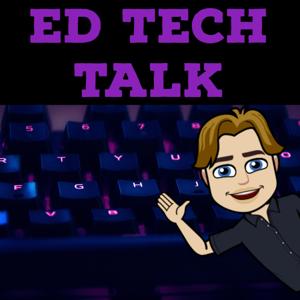

Show Notes
We have been recording our podcast episodes remotely. We would meet online in a Google Meet meeting. I would screen cast the meeting, then I would edit the audio in Adobe Premiere Pro. I would then upload the audio back to Anchor. The problem is that the quality of our audio was of poor quality. Some of us have external microphones and our audio was acceptable. Others were using the internal microphones on our laptops. Our audio levels did not match and there was a dramatic difference in the quality.
There is a solution to this issue. The Anchor app has features that the browser versions does not have. The phone and tablet app allows you to invite guests to your recording. The guests do need Anchor accounts. When the guest join the recording starts. If all of you use your phones, the audio levels will be at similar levels and the quality will be acceptable. I still edit my audio to level the audio level to -6 decibels.
The app also has a few other features that the browser version does not have. I recommend you install the app on your Apple or Android tablet to explore them. The following tutorial demonstrates how to invite guest into your recording.
 View all episodes
View all episodes


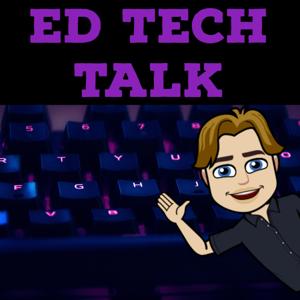 By Chris Zirkle
By Chris Zirkle
Show Notes
We have been recording our podcast episodes remotely. We would meet online in a Google Meet meeting. I would screen cast the meeting, then I would edit the audio in Adobe Premiere Pro. I would then upload the audio back to Anchor. The problem is that the quality of our audio was of poor quality. Some of us have external microphones and our audio was acceptable. Others were using the internal microphones on our laptops. Our audio levels did not match and there was a dramatic difference in the quality.
There is a solution to this issue. The Anchor app has features that the browser versions does not have. The phone and tablet app allows you to invite guests to your recording. The guests do need Anchor accounts. When the guest join the recording starts. If all of you use your phones, the audio levels will be at similar levels and the quality will be acceptable. I still edit my audio to level the audio level to -6 decibels.
The app also has a few other features that the browser version does not have. I recommend you install the app on your Apple or Android tablet to explore them. The following tutorial demonstrates how to invite guest into your recording.