
Sign up to save your podcasts
Or




Nancy's guest this week is Dan Hugo, a computer engineer with years of experience. The subject was the Internet of Things and just how safe it really is. The more functionalities (apps) you add to your smartphone, the more information you store in the device. This could make smartphones and anything connected to them vulnerable to many different types of attacks.
Don't be naive and think you have nothing to worry about. Listen to this podcast. As mentioned on the podcast here are 9 security measures you can take to help secure your devices:
1. Install reputable internet security software on your computers, tablets, and smartphones. For instance, Norton Security Deluxe can provide real-time protection against existing and emerging malware, including ransomware and viruses.
2. Use strong and unique passwords for device accounts, Wi-Fi networks, and connected devices. Don’t use common words or passwords that are easy to guess, such as “password” or “123456.”
3. Be aware when it comes to apps. Always make sure you read the privacy policy of the apps you use to see how they plan on using your information and more.
4. Do your research before you buy. Devices become smart because they collect a lot of personal data. While collecting data isn’t necessarily a bad thing, you should know about what types of data these devices collect, how it’s stored and protected, if it is shared with third parties, and the policies or protections regarding data breaches.
5. Know what data the device or app wants to access on your phone. If it seems unnecessary for the app’s functionality or too risky, deny permission.
6. Use a VPN, like Norton Secure VPN, which helps to secure the data transmitted on your home or public Wi-Fi.
7. Check the device manufacturer’s website regularly for firmware updates.
8. Use caution when using social sharing features with these apps. Social sharing features can expose information like your location and let people know when you’re not at home. Cybercriminals can use this to track your movements. That could lead to a potential cyberstalking issue or other real-world dangers.
9. Never leave your smartphone unattended if you’re using it in a public space. In crowded spaces, you should also consider turning off Wi-Fi or Bluetooth access if you don’t need them. Some smartphone brands allow automatic sharing with other users in close proximity.
This podcast sponsored by Premier Lighting
 View all episodes
View all episodes


 By Nancy Hugo
By Nancy Hugo




4.6
1212 ratings

Nancy's guest this week is Dan Hugo, a computer engineer with years of experience. The subject was the Internet of Things and just how safe it really is. The more functionalities (apps) you add to your smartphone, the more information you store in the device. This could make smartphones and anything connected to them vulnerable to many different types of attacks.
Don't be naive and think you have nothing to worry about. Listen to this podcast. As mentioned on the podcast here are 9 security measures you can take to help secure your devices:
1. Install reputable internet security software on your computers, tablets, and smartphones. For instance, Norton Security Deluxe can provide real-time protection against existing and emerging malware, including ransomware and viruses.
2. Use strong and unique passwords for device accounts, Wi-Fi networks, and connected devices. Don’t use common words or passwords that are easy to guess, such as “password” or “123456.”
3. Be aware when it comes to apps. Always make sure you read the privacy policy of the apps you use to see how they plan on using your information and more.
4. Do your research before you buy. Devices become smart because they collect a lot of personal data. While collecting data isn’t necessarily a bad thing, you should know about what types of data these devices collect, how it’s stored and protected, if it is shared with third parties, and the policies or protections regarding data breaches.
5. Know what data the device or app wants to access on your phone. If it seems unnecessary for the app’s functionality or too risky, deny permission.
6. Use a VPN, like Norton Secure VPN, which helps to secure the data transmitted on your home or public Wi-Fi.
7. Check the device manufacturer’s website regularly for firmware updates.
8. Use caution when using social sharing features with these apps. Social sharing features can expose information like your location and let people know when you’re not at home. Cybercriminals can use this to track your movements. That could lead to a potential cyberstalking issue or other real-world dangers.
9. Never leave your smartphone unattended if you’re using it in a public space. In crowded spaces, you should also consider turning off Wi-Fi or Bluetooth access if you don’t need them. Some smartphone brands allow automatic sharing with other users in close proximity.
This podcast sponsored by Premier Lighting
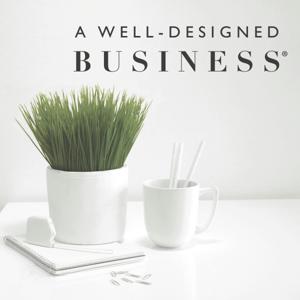
776 Listeners
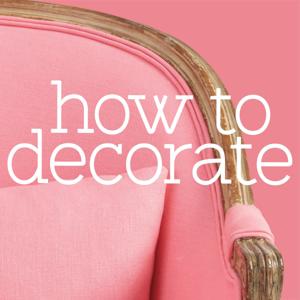
847 Listeners

113,049 Listeners

815 Listeners
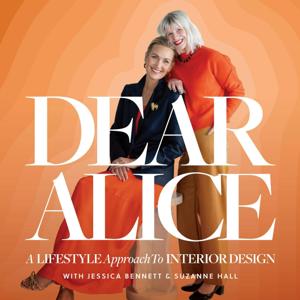
1,515 Listeners
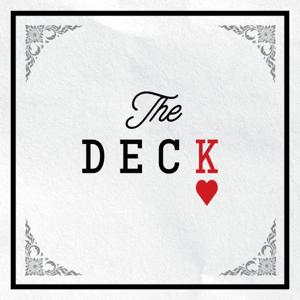
11,715 Listeners

20,992 Listeners