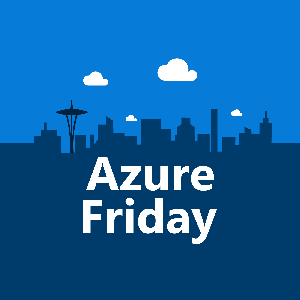Michael Hansen joins Scott Hanselman to explain what FHIR is and how to get started with FHIR on Azure. Fast Healthcare Interoperability Resources (or, FHIR) is a new standard for representing and exchanging healthcare data. Developed by the HL7 community to address problems with interoperability, pieces of healthcare data are represented as resources in FHIR (i.e, a patient is a resource, observation is a resource, etc.). Resources are healthcare data objects with properties (e.g., a patient has a name) and relationships. The FHIR specification also describes how to exchange these objects using a REST API. A FHIR server is a REST API that enables you to search, retrieve, modify, and delete healthcare data objects. Microsoft developed a first-party FHIR server, which is available as an open source project on GitHub and as a managed service, Azure API for FHIR.Jump To:[04:30] Demo Start Azure API for FHIRAzure API for FHIR Preview docsmicrosoft/fhir-server (GitHub)microsoft/fhir-server-samples (GitHub)HL7 FHIR standards frameworkCreate a free account (Azure)