
Sign up to save your podcasts
Or


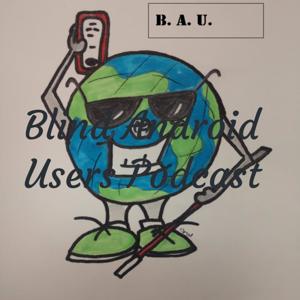

Welcome to a special edition of the Blind Android Users Podcast.
This episode takes a quick look at the just released Android 12 Developer preview that debuted today, Feb. 18, 2021.
The Mongolian Minister himself--Austin Pinto played a key role in getting the factory images flashed to my Pixel 3A.
we first go over the steps to install it using factory images.
then we talk about the setup screen and show you some of the new things in talkback.
this is the hands-on guide that you can find from our friends at xda.
https://www.xda-developers.com/android-12-developer-preview-hands-on/
to see a list of changes, visit.
https://www.xda-developers.com/android-12-developer-preview-1/
to install android 12, you will need the latest adb and fastboot and you can get the portable version by visiting.
· For windows.
https://dl.google.com/android/repository/platform-tools-latest-windows.zip
· for Linux.
https://dl.google.com/android/repository/platform-tools-latest-linux.zip
· for Mac
https://dl.google.com/android/repository/platform-tools-latest-darwin.zip
For both the Factory images and the OTA images, both of which must be flashed, you can navigate to the following URL and be sure to select the image that corresponds to your phone model.
The supported Pixel phones are:
Pixel 3,
Pixel 3 XL,
Pixel 3A
Pixel 3A XL,
Pixel 4,
Pixel 4 XL,
Pixel 4A,
Pixel 4A 5G and
Pixel 5.
That URL is located at.
https://developer.android.com/about/versions/12/download
Stay tuned for more reporting on the new changes as we discover them and report them on our mailing list and in our upcoming regular podcast.
Our contact information remains the same:
For questions, suggestions, and comments on the podcast, send us mail to:
For those "Android Journey Stories, send those to:
Follow us on Twitter at:
@BlindDroidUsers
And for our Telegram channel, we are at:
https://t.me/ANATAD
To join our mailing list and correspond with other members on the list, send a "join Request" to:
 View all episodes
View all episodes


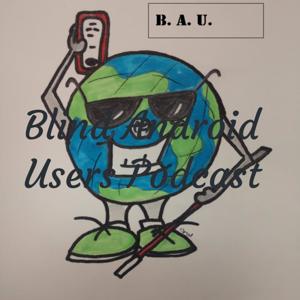 By BlindAndroid Users
By BlindAndroid Users




5
11 ratings

Welcome to a special edition of the Blind Android Users Podcast.
This episode takes a quick look at the just released Android 12 Developer preview that debuted today, Feb. 18, 2021.
The Mongolian Minister himself--Austin Pinto played a key role in getting the factory images flashed to my Pixel 3A.
we first go over the steps to install it using factory images.
then we talk about the setup screen and show you some of the new things in talkback.
this is the hands-on guide that you can find from our friends at xda.
https://www.xda-developers.com/android-12-developer-preview-hands-on/
to see a list of changes, visit.
https://www.xda-developers.com/android-12-developer-preview-1/
to install android 12, you will need the latest adb and fastboot and you can get the portable version by visiting.
· For windows.
https://dl.google.com/android/repository/platform-tools-latest-windows.zip
· for Linux.
https://dl.google.com/android/repository/platform-tools-latest-linux.zip
· for Mac
https://dl.google.com/android/repository/platform-tools-latest-darwin.zip
For both the Factory images and the OTA images, both of which must be flashed, you can navigate to the following URL and be sure to select the image that corresponds to your phone model.
The supported Pixel phones are:
Pixel 3,
Pixel 3 XL,
Pixel 3A
Pixel 3A XL,
Pixel 4,
Pixel 4 XL,
Pixel 4A,
Pixel 4A 5G and
Pixel 5.
That URL is located at.
https://developer.android.com/about/versions/12/download
Stay tuned for more reporting on the new changes as we discover them and report them on our mailing list and in our upcoming regular podcast.
Our contact information remains the same:
For questions, suggestions, and comments on the podcast, send us mail to:
For those "Android Journey Stories, send those to:
Follow us on Twitter at:
@BlindDroidUsers
And for our Telegram channel, we are at:
https://t.me/ANATAD
To join our mailing list and correspond with other members on the list, send a "join Request" to:

2,016 Listeners

34 Listeners

530 Listeners

17 Listeners