
Sign up to save your podcasts
Or


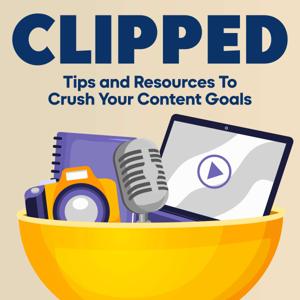

Send us a text
This week on Clipped, I’m diving into the good, the bad, and the ugly of Descript. Mostly the good! Descript removes the technical aspect of podcast editing. It works via transcription. You upload your audio file and Descript transcribes it. To edit your audio you simply delete text from the transcript. Whatever words you cut, cuts that coinciding audio. Pretty cool! Editing is just the beginning. Descript is essentially a fully functional DAW. You can record, edit and mix with it. With Descript you can fix mistakes, add in music, eq dialogue, drop in SFX, and more.
My favorite thing about Descript is the “filler word removal tool”. Looking to clean up someone's speech and remove umm’s, ahh’s, and other mistakes? Simply type those words into the filler word removal tool, and BOOM, Descript will auto delete all instances of your chosen words. I also love the fact that it’s collaborative. Anyone on your team can make adjustments to the transcription at any time, and it updates in real-time. It features non-destructive editing, so, edits can always be reverted back to their original version if mistakes are made.
Don’t take it from me, try it out for yourself and see how Descript can double your production speed. If you want to check it out, use my affiliate link to sign up. It helps support the show.
Descript Highlights:
Resources:
Are you having trouble getting your podcast off the ground? Then you need The Four Pillars of Podcasting ebook. This ebook breaks down the entire podcasting process into four pillars: pre-production, production, post-production, and launch. By reading through it and mastering each pillar, you’ll be fully equipped with what it takes to launch a successful podcast. Be sure to grab your copy today!
If you guys have any podcast questions, shoot me an email at [email protected]. I love connecting with you guys. Shoot me your podcasting idea/podcast name and I’ll give you some honest feedback.
Check out The Podcast Haven if you want to learn more about my podcast production company and the services we offer.
Some Of My Articles I Think You’ll Like:The Top 5 Audio Interfaces For Podcasters
My Top 10 Podcast Microphones
The Best Podcast Hosting Sites of 2022
How To Write Show Notes For Your Podcast
Connect with Me:
 View all episodes
View all episodes


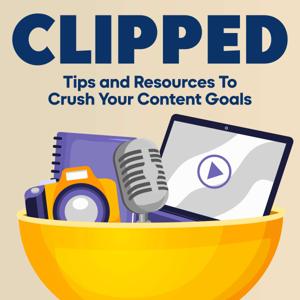 By Eric Montgomery
By Eric Montgomery




5
2020 ratings

Send us a text
This week on Clipped, I’m diving into the good, the bad, and the ugly of Descript. Mostly the good! Descript removes the technical aspect of podcast editing. It works via transcription. You upload your audio file and Descript transcribes it. To edit your audio you simply delete text from the transcript. Whatever words you cut, cuts that coinciding audio. Pretty cool! Editing is just the beginning. Descript is essentially a fully functional DAW. You can record, edit and mix with it. With Descript you can fix mistakes, add in music, eq dialogue, drop in SFX, and more.
My favorite thing about Descript is the “filler word removal tool”. Looking to clean up someone's speech and remove umm’s, ahh’s, and other mistakes? Simply type those words into the filler word removal tool, and BOOM, Descript will auto delete all instances of your chosen words. I also love the fact that it’s collaborative. Anyone on your team can make adjustments to the transcription at any time, and it updates in real-time. It features non-destructive editing, so, edits can always be reverted back to their original version if mistakes are made.
Don’t take it from me, try it out for yourself and see how Descript can double your production speed. If you want to check it out, use my affiliate link to sign up. It helps support the show.
Descript Highlights:
Resources:
Are you having trouble getting your podcast off the ground? Then you need The Four Pillars of Podcasting ebook. This ebook breaks down the entire podcasting process into four pillars: pre-production, production, post-production, and launch. By reading through it and mastering each pillar, you’ll be fully equipped with what it takes to launch a successful podcast. Be sure to grab your copy today!
If you guys have any podcast questions, shoot me an email at [email protected]. I love connecting with you guys. Shoot me your podcasting idea/podcast name and I’ll give you some honest feedback.
Check out The Podcast Haven if you want to learn more about my podcast production company and the services we offer.
Some Of My Articles I Think You’ll Like:The Top 5 Audio Interfaces For Podcasters
My Top 10 Podcast Microphones
The Best Podcast Hosting Sites of 2022
How To Write Show Notes For Your Podcast
Connect with Me: