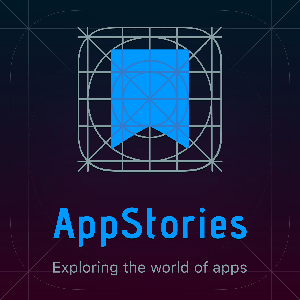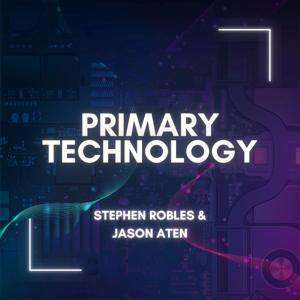iOS 16 Includes a new “Block Sender” shortcut along with a bunch of stuff added to the Lock Screen, and you can use Siri to control your Apple TV. That’s just a sampling of the Quick Tips your two favorite geeks share to start the show.
Listen as John and Dave then dig into your questions about managing your iCloud Keychain passwords, using your Apple TV with HomePods as your speakers, extracting Blu-Ray content, and streaming audio from your phone to your stereo!
It’s a veritable cornucopia of tips, tricks, and answers to your questions. Press play and you’re guaranteed to learn five new things!
Chapters/Timestamps/Stuff mentioned:
00:00:00 Mac Geek Gab 968 for Monday, February 13, 2023Sylvain-QT-Long Press in iOS 16 Mail Now has Block Sender OptionThe MGG Discord Server is Live!The MGG Merch Store is Live!Quick Tips00:03:26 Tony-QT-Bypass Auto-Capitalizing Form Fields00:05:15 Fix 1Password on Safari for iOS00:06:58 PorthosJon-QT-HomeKit Automations Can be Converted to ShortcutsJoin The MGG Discord Server00:08:51 Tony-QTR-Lock Screen Camera (and more) Access (recently also from Henry on MGG 949)Access Additional Features from iPhone Lock Screen00:11:37 Dominic-QT-Force sending as SMS instead of iMessageChange your number from iMessage to SMS00:14:48 AndrewWoodward in Discord-QT-949-Hey, Siri: Turn on Apple TV (and pause/play, and “Hey Sonos” to do the same thing)Sponsors00:15:48 SPONSOR: Rocket Money. Get rid of useless subscriptions with Rocket Money now. Seriously, it could save you HUNDREDS per year. Go to RocketMoney.com/MGG to get started.00:17:29 SPONSOR: Wildgrain, the first-ever, bake-from-frozen subscription box for sourdough breads, fresh pastas, and artisanal pastries. Get $30 off your first box plus free Croissants (in every box!) when you visit Wildgrain.com/mgg.Your Questions Answered and Tips Shared! 00:18:56 QT-Additional Apple TV “Hey, Siri” Tips: “Go back 2 minutes” or “What did they say” (for 10-15 seconds back)00:20:12 John’s Apple TV Remote UpgradeIdentify Your Apple TV ModelEven with Apple TV 4K (1st generation) (A1842) whose remote I messed up, it works just fine with the newer Apple TV Siri Remote (2nd Generation)00:24:03 David-CSF-Function101 Apple Remote now has Bluetooth00:27:15 Patrick-Moving to TV’s HDMI ARC Port Helped Increase Dialog Clarity00:31:44 Gary-Playing or Extracting Blu-Ray ContentMakeMKVHandbrakeMagnavox 4K Blu-Ray Player00:37:56 Renting from your local libraryLibby00:38:51 Tony-Wirelessly Stream Audio to Older Stereo and Speakers?Audioengine B1 Bluetooth Music ReceiverAudioengine B-Fi AirPlay (and more) Music ReceiverSponsors00:42:30 SPONSOR: Honey, the FREE shopping tool that scours the internet for promo codes and applies the best one it finds to your cart.00:43:40 SPONSOR: BBEdit, the power tool for text from Bare Bones Software; now with integrated Notebooks and extended language support.More Questions Answered00:45:26 Larry-Best Way to Manage iCloud Keychain Passwords?iCloud Passwords Chrome Extension – ONLY WORKS ON WINDOWS00:52:46 Gary-Here’s Why You Shouldn’t Use Security Keys with Your Apple IDYubiKeyUpdate to iOS 16.3CacheFly uses Passkeys00:56:25 Dan-967-Install tailscaled to have it run as a service before login (also Scott)01:01:24 Ed-Launching Wrong App for PDF ViewOnyX for macOS01:04:04 Gary-Apple Pay in Europe and Elsewhere?01:08:19 Ari-Removing Typo in Predictive TextReset Predictive Text Dictionary01:11:28 Bill-Add More Merch!01:12:49 Mac Geek Gab 968 Outtro <https://mgg.fm/968>Bandwidth Provided by CacheFlyDave’s Business Brain podcastPilot Pete’s Aviation Podcast: So There I WasMGG Merch is Available!Mac Geek Gab YouTube PageMac Geek Gab Live CalendarThis Week’s MGG Premium ContributorsMGG Apple Podcasts Reviews224-888-GEEKThe Mac Geek Gab iPhone appActive MGG Sponsors and Coupon Codes ListBackBeat Media Podcast Network




 View all episodes
View all episodes


 By Dave Hamilton, Pilot Pete & Adam Christianson
By Dave Hamilton, Pilot Pete & Adam Christianson