
Sign up to save your podcasts
Or




This week on Mac Geek Gab, you, Pilot Pete, Adam Christianson, and Dave Hamilton dive headfirst into a whirlwind of Quick Tips and real-world Apple wisdom. You’ll learn how to clean up those pesky “recovered” Messages folders, fine-tune your Apple TV profiles, and even adjust the contentious “Liquid Glass” effect on your devices. Apple might be making the iPhone feel more Android-like, but you’ll still stay one step ahead with tips like checking your Apple Watch battery health directly from your wrist, tightening up that Mac menu bar spacing, and using ChatGPT safely in CarPlay (just remember to ask it, “Are you sure?”). From mastering sleep tracking apps to making Mail behave across devices, you’ll find out exactly how to fix what’s bugging you—and how to keep your tech life running smooth.
Then it’s on to your questions and Cool Stuff Found, where the crew reveals clever AirTag hiding spots, bookmark-organizing tricks, and gift-worthy gear like LED light strips and power inverters for your car. Whether you’re fine-tuning your sleep cycle or supercharging your workflow with Obsidian, there’s always a shortcut, hack, or hidden feature to uncover. You’ll laugh, you’ll learn, and—most importantly—you’ll make sure you Don’t Get Caught by the next digital dilemma.
 View all episodes
View all episodes


 By Dave Hamilton, Pilot Pete & Adam Christianson
By Dave Hamilton, Pilot Pete & Adam Christianson




4.8
835835 ratings

This week on Mac Geek Gab, you, Pilot Pete, Adam Christianson, and Dave Hamilton dive headfirst into a whirlwind of Quick Tips and real-world Apple wisdom. You’ll learn how to clean up those pesky “recovered” Messages folders, fine-tune your Apple TV profiles, and even adjust the contentious “Liquid Glass” effect on your devices. Apple might be making the iPhone feel more Android-like, but you’ll still stay one step ahead with tips like checking your Apple Watch battery health directly from your wrist, tightening up that Mac menu bar spacing, and using ChatGPT safely in CarPlay (just remember to ask it, “Are you sure?”). From mastering sleep tracking apps to making Mail behave across devices, you’ll find out exactly how to fix what’s bugging you—and how to keep your tech life running smooth.
Then it’s on to your questions and Cool Stuff Found, where the crew reveals clever AirTag hiding spots, bookmark-organizing tricks, and gift-worthy gear like LED light strips and power inverters for your car. Whether you’re fine-tuning your sleep cycle or supercharging your workflow with Obsidian, there’s always a shortcut, hack, or hidden feature to uncover. You’ll laugh, you’ll learn, and—most importantly—you’ll make sure you Don’t Get Caught by the next digital dilemma.

309 Listeners

1,287 Listeners

902 Listeners

2,014 Listeners

555 Listeners

1,177 Listeners

986 Listeners

568 Listeners

730 Listeners

1,219 Listeners
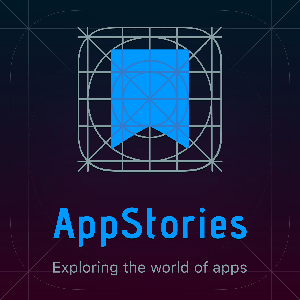
511 Listeners

531 Listeners

360 Listeners

237 Listeners
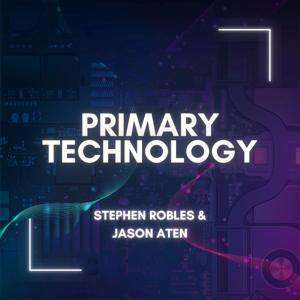
414 Listeners