
Sign up to save your podcasts
Or




Do you know the basics of Midjourney and looking to improve your skills? We're doing a follow-up to part 1 of our Midjourney guide and breaking down practical use cases and techniques to get you from beginner to advanced!
Newsletter: Sign-up for our free daily newsletter
More on this: Episode Page
Join the discussion: Ask Jordan questions about Midjourney
Upcoming Episodes: Check out the upcoming Everyday AI Livestream lineup
Website: YourEverydayAI.com
Email The Show: [email protected]
Connect with Jordan on LinkedIn
Timestamps:
[00:01:40] Daily AI news
[00:06:40] Recap of part 1
[00:09:40] Choosing a real-world example to use
[00:11:10] UI/UX mock up
[00:15:40] Creating a logo
[00:17:50] Using Midjourney to create images for pain points
[00:22:30] Using images as a source
[00:28:50] Answering audience questions
Topics Covered in This Episode:
- Recap of part 1 and introduction to Midjourney
- Paid tool
- Requires the use of Discord
- Pros and cons of using a newbie room
- Pros and cons of creating a private server
- Audience participation: providing a business idea to visualize
- Exploring practical use cases of AI art for everyday business purposes
Keywords:
Midjourney, AI art, business purposes, paid tool, Discord, pros and cons, newbie room, private server, business idea, visualize, explore, practical use cases.
Send Everyday AI and Jordan a text message. (We can't reply back unless you leave contact info)
Ready for ROI on GenAI? Go to youreverydayai.com/partner
 View all episodes
View all episodes


 By Everyday AI
By Everyday AI




4.8
9595 ratings

Do you know the basics of Midjourney and looking to improve your skills? We're doing a follow-up to part 1 of our Midjourney guide and breaking down practical use cases and techniques to get you from beginner to advanced!
Newsletter: Sign-up for our free daily newsletter
More on this: Episode Page
Join the discussion: Ask Jordan questions about Midjourney
Upcoming Episodes: Check out the upcoming Everyday AI Livestream lineup
Website: YourEverydayAI.com
Email The Show: [email protected]
Connect with Jordan on LinkedIn
Timestamps:
[00:01:40] Daily AI news
[00:06:40] Recap of part 1
[00:09:40] Choosing a real-world example to use
[00:11:10] UI/UX mock up
[00:15:40] Creating a logo
[00:17:50] Using Midjourney to create images for pain points
[00:22:30] Using images as a source
[00:28:50] Answering audience questions
Topics Covered in This Episode:
- Recap of part 1 and introduction to Midjourney
- Paid tool
- Requires the use of Discord
- Pros and cons of using a newbie room
- Pros and cons of creating a private server
- Audience participation: providing a business idea to visualize
- Exploring practical use cases of AI art for everyday business purposes
Keywords:
Midjourney, AI art, business purposes, paid tool, Discord, pros and cons, newbie room, private server, business idea, visualize, explore, practical use cases.
Send Everyday AI and Jordan a text message. (We can't reply back unless you leave contact info)
Ready for ROI on GenAI? Go to youreverydayai.com/partner

334 Listeners

152 Listeners
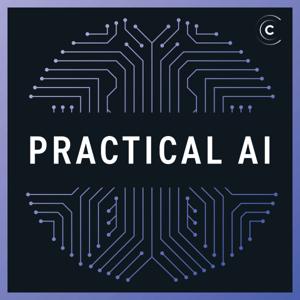
207 Listeners
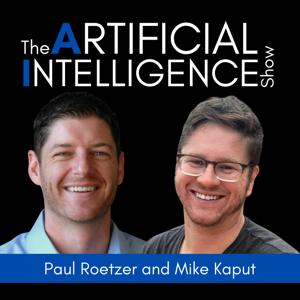
197 Listeners

154 Listeners

228 Listeners

616 Listeners
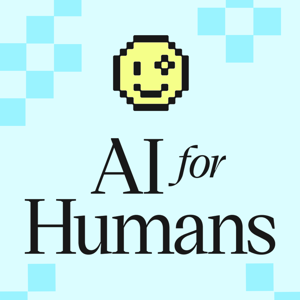
273 Listeners
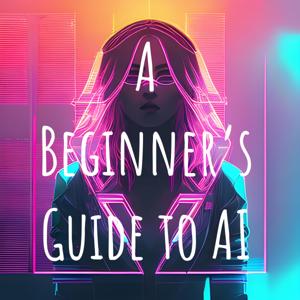
53 Listeners

173 Listeners

48 Listeners

146 Listeners

62 Listeners
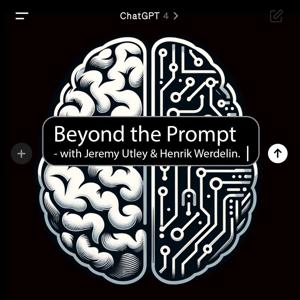
62 Listeners

24 Listeners