
Sign up to save your podcasts
Or




Celebrate Mac Geek Gab’s 19th anniversary with Pilot Pete, Adam Christianson, and Dave Hamilton as they dive into quick tips, listener questions, and cool stuff found. The episode kicks off with a shoutout to World Tessellation Day and, of course, a a look forward to Mac Geek Gab beginning its twentieth year!
The Quick Tips segment is packed with gems like using the Google app to recognize a song you hum, dragging icons from Control Center to the Menubar, and a discussion about the new owners of Bartender. Learn about the importance of unplugging your office for some tech therapy, backing up cloud-stored files with CCC Backup, and setting up Apple Pay for developers on macOS 15. Keep the pace up by slowing down Mission Control with a terminal command and using your Apple Watch to identify circuits.
Dive deeper into listener questions with tips on configuring Safari’s “Open Links with Profile” list using Velja and Open In, and managing Time Machine on an existing external disk. Discover solutions for email archiving with Mail Steward, Google Workspace, and Mail Archiver X, and stop Maps from offering unwanted directions. In the Cool Stuff Found segment, check out the iOS 18 Beta App Compatibility Chart, Howard Oakley’s Mints, and the Pass2U Wallet for custom Apple Wallet passes.
Remember, with Mac Geek Gab’s 19 years of wisdom, “Don’t Get Caught” without the latest tech insights and tricks!
 View all episodes
View all episodes


 By Dave Hamilton, Pilot Pete & Adam Christianson
By Dave Hamilton, Pilot Pete & Adam Christianson




4.8
835835 ratings

Celebrate Mac Geek Gab’s 19th anniversary with Pilot Pete, Adam Christianson, and Dave Hamilton as they dive into quick tips, listener questions, and cool stuff found. The episode kicks off with a shoutout to World Tessellation Day and, of course, a a look forward to Mac Geek Gab beginning its twentieth year!
The Quick Tips segment is packed with gems like using the Google app to recognize a song you hum, dragging icons from Control Center to the Menubar, and a discussion about the new owners of Bartender. Learn about the importance of unplugging your office for some tech therapy, backing up cloud-stored files with CCC Backup, and setting up Apple Pay for developers on macOS 15. Keep the pace up by slowing down Mission Control with a terminal command and using your Apple Watch to identify circuits.
Dive deeper into listener questions with tips on configuring Safari’s “Open Links with Profile” list using Velja and Open In, and managing Time Machine on an existing external disk. Discover solutions for email archiving with Mail Steward, Google Workspace, and Mail Archiver X, and stop Maps from offering unwanted directions. In the Cool Stuff Found segment, check out the iOS 18 Beta App Compatibility Chart, Howard Oakley’s Mints, and the Pass2U Wallet for custom Apple Wallet passes.
Remember, with Mac Geek Gab’s 19 years of wisdom, “Don’t Get Caught” without the latest tech insights and tricks!

309 Listeners

1,287 Listeners

902 Listeners

2,014 Listeners

555 Listeners

1,177 Listeners

986 Listeners

568 Listeners

730 Listeners

1,219 Listeners
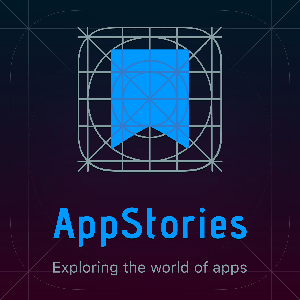
511 Listeners

531 Listeners

360 Listeners

237 Listeners
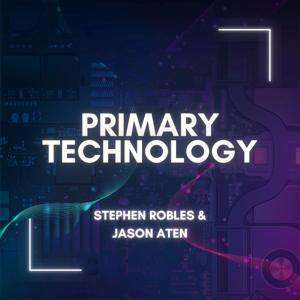
414 Listeners