
Sign up to save your podcasts
Or




Just because you downloaded a JPG doens't mean you're stuck with a JPG. Mikah Sargent shows you how to use Preview on macOS to converte image file types, adjust image compression, and access hidden/legacy export options.
Convert image file types using Preview on Mac - Apple Support - https://support.apple.com/guide/preview/convert-image-file-types-prvw1012/11.0/mac/15.0.1
Host: Mikah Sargent
Want access to the video version and exclusive features? Become a member of Club TWiT today! https://twit.tv/clubtwit
Club TWiT members can discuss this episode and leave feedback in the Club TWiT Discord.
 View all episodes
View all episodes


 By TWiT
By TWiT




4.2
1717 ratings

Just because you downloaded a JPG doens't mean you're stuck with a JPG. Mikah Sargent shows you how to use Preview on macOS to converte image file types, adjust image compression, and access hidden/legacy export options.
Convert image file types using Preview on Mac - Apple Support - https://support.apple.com/guide/preview/convert-image-file-types-prvw1012/11.0/mac/15.0.1
Host: Mikah Sargent
Want access to the video version and exclusive features? Become a member of Club TWiT today! https://twit.tv/clubtwit
Club TWiT members can discuss this episode and leave feedback in the Club TWiT Discord.

836 Listeners

308 Listeners

1,288 Listeners

3,060 Listeners

1,961 Listeners

2,006 Listeners

2,013 Listeners

886 Listeners

1,073 Listeners

781 Listeners

555 Listeners

273 Listeners
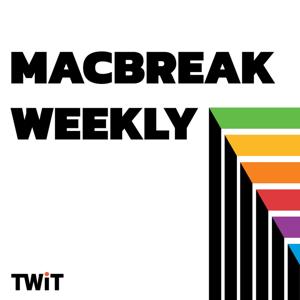
364 Listeners

988 Listeners

1,219 Listeners