
Sign up to save your podcasts
Or




The only problem with the Mac's GUI interface is that it may take some digging to find the file or application you want to use. But Apple has a fix for that: Spotlight, and it's the easiest way to open anything on your Mac.
Press command-space and start typing. You can launch applications, documents, even emails, with a few keystrokes. Command-option-space launches a Finder window for searching.
But there are a few little known shortcuts that make Spotlight even more useful.
To limit the searches Spotlight can make, check the Spotlight system preferences. You can also change the key command.
If you like what spotlight can do, there's a third-party app, Alfred, that does even more!
https://www.alfredapp.com/
Leo Laporte gives you helpful tips to get the most from your Mac every week on Hands-On Mac
Host: Leo Laporte
Download or subscribe to this show at https://twit.tv/shows/hands-on-mac
Discuss episodes in the TWiT Community.
Sponsor:
 View all episodes
View all episodes


 By TWiT
By TWiT




4.2
1717 ratings

The only problem with the Mac's GUI interface is that it may take some digging to find the file or application you want to use. But Apple has a fix for that: Spotlight, and it's the easiest way to open anything on your Mac.
Press command-space and start typing. You can launch applications, documents, even emails, with a few keystrokes. Command-option-space launches a Finder window for searching.
But there are a few little known shortcuts that make Spotlight even more useful.
To limit the searches Spotlight can make, check the Spotlight system preferences. You can also change the key command.
If you like what spotlight can do, there's a third-party app, Alfred, that does even more!
https://www.alfredapp.com/
Leo Laporte gives you helpful tips to get the most from your Mac every week on Hands-On Mac
Host: Leo Laporte
Download or subscribe to this show at https://twit.tv/shows/hands-on-mac
Discuss episodes in the TWiT Community.
Sponsor:

836 Listeners

308 Listeners

1,288 Listeners

3,057 Listeners

1,961 Listeners

2,006 Listeners

2,012 Listeners

886 Listeners

1,074 Listeners

780 Listeners

555 Listeners

273 Listeners
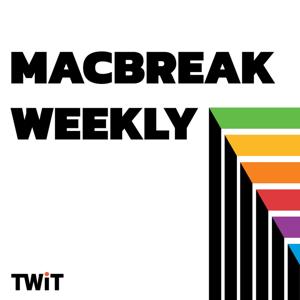
364 Listeners

988 Listeners

1,219 Listeners