
Sign up to save your podcasts
Or




Windows 11 version 23H2 includes a new app called Windows Backup that helps you configure OneDrive Folder Backup and create a backup of the list of apps you installed from the Microsoft Store on that PC along with a limited set of Windows settings you customized and your Wi-Fi passwords. You can then restore from this backup if you buy a new PC or reset your current PC. All of this functionality existed in Windows previously: If you sign in to Windows 11 with a Microsoft account, all of this happens automatically. But there are a few niceties that make Windows Backup unique, plus a few configuration possibilities that most users are probably not aware of.
Host: Paul Thurrott
Want access to the video version and exclusive features? Become a member of Club TWiT today! https://twit.tv/clubtwit
Club TWiT members can discuss this episode and leave feedback in the Club TWiT Discord.
 View all episodes
View all episodes


 By TWiT
By TWiT




4.3
33 ratings

Windows 11 version 23H2 includes a new app called Windows Backup that helps you configure OneDrive Folder Backup and create a backup of the list of apps you installed from the Microsoft Store on that PC along with a limited set of Windows settings you customized and your Wi-Fi passwords. You can then restore from this backup if you buy a new PC or reset your current PC. All of this functionality existed in Windows previously: If you sign in to Windows 11 with a Microsoft account, all of this happens automatically. But there are a few niceties that make Windows Backup unique, plus a few configuration possibilities that most users are probably not aware of.
Host: Paul Thurrott
Want access to the video version and exclusive features? Become a member of Club TWiT today! https://twit.tv/clubtwit
Club TWiT members can discuss this episode and leave feedback in the Club TWiT Discord.
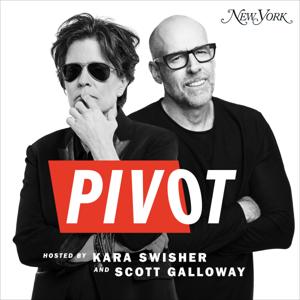
9,574 Listeners

3,064 Listeners

1,962 Listeners

2,005 Listeners

2,015 Listeners

887 Listeners

782 Listeners

3,714 Listeners

148 Listeners

1,396 Listeners

83 Listeners

426 Listeners

32 Listeners

41 Listeners

16,221 Listeners