
Sign up to save your podcasts
Or




Follow my WordPress newsletter https://thewpminute.com/subscribe
We live in a world of monetized Jetpack.
Gone are the days where commercialized plugins were looked at under a watchful microscope, and leadership at Automattic felt that charging for plugins was, well, plain wrong. Today we’re seeing Jetpack as the revenue bridge between .org and .com offerings — and a very big bridge at that.
A reading episode of this article:
Download file | Play in new window | Duration: 00:07:34
As the Jetpack team continues to sharpen its marketing fangs around the plugin’s messaging, we’ve seen more meat on the bones of upsell nags.
See, I’ve received an uptick of customers and friends I’ve helped onboard to WordPress, question its security. Why? Because Jetpack is prompting to upgrade users to their paid backup and security services.
Obviously, I have mixed feelings about this, of which, I’ll save for the end of this post. For now, here’s how you can turn off those nagging Jetpack upsell ads.
CODE to disable Jetpack upsell ads
TL;DR (Sorry, you’ll need to get out your text editor for this one.) Look inside jetpack/class.jetpack-jitm.php, for the filter ‘jetpack_just_in_time_msgs’ See this GitHub link.
Use this code in your functions.php file:
It won’t come easy for the non-technical user to disable these ads, you can’t simply click a button to squelch these pesky messages. How do I know? After poking around through the nooks and cranny’s of the options pages, and expressing my displeasure on Twitter, I took to Jetpack’s official support channel.
A Happiness Engineer responded, at first thinking, I wanted to disable the ads of their monetization network — it’s like a Google AdWords — but for WordPress. After making it clear I wanted to disable the upsell nags, she responded with: Hi Matt, no there isn’t ...
 View all episodes
View all episodes


 By Matt Report & Matt Medeiros
By Matt Report & Matt Medeiros




4.9
133133 ratings

Follow my WordPress newsletter https://thewpminute.com/subscribe
We live in a world of monetized Jetpack.
Gone are the days where commercialized plugins were looked at under a watchful microscope, and leadership at Automattic felt that charging for plugins was, well, plain wrong. Today we’re seeing Jetpack as the revenue bridge between .org and .com offerings — and a very big bridge at that.
A reading episode of this article:
Download file | Play in new window | Duration: 00:07:34
As the Jetpack team continues to sharpen its marketing fangs around the plugin’s messaging, we’ve seen more meat on the bones of upsell nags.
See, I’ve received an uptick of customers and friends I’ve helped onboard to WordPress, question its security. Why? Because Jetpack is prompting to upgrade users to their paid backup and security services.
Obviously, I have mixed feelings about this, of which, I’ll save for the end of this post. For now, here’s how you can turn off those nagging Jetpack upsell ads.
CODE to disable Jetpack upsell ads
TL;DR (Sorry, you’ll need to get out your text editor for this one.) Look inside jetpack/class.jetpack-jitm.php, for the filter ‘jetpack_just_in_time_msgs’ See this GitHub link.
Use this code in your functions.php file:
It won’t come easy for the non-technical user to disable these ads, you can’t simply click a button to squelch these pesky messages. How do I know? After poking around through the nooks and cranny’s of the options pages, and expressing my displeasure on Twitter, I took to Jetpack’s official support channel.
A Happiness Engineer responded, at first thinking, I wanted to disable the ads of their monetization network — it’s like a Google AdWords — but for WordPress. After making it clear I wanted to disable the upsell nags, she responded with: Hi Matt, no there isn’t ...
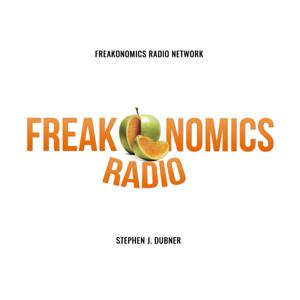
32,196 Listeners

228,824 Listeners

30,814 Listeners

71 Listeners

25 Listeners

112,664 Listeners

8,520 Listeners

107 Listeners
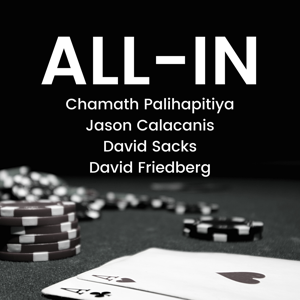
10,051 Listeners

1 Listeners

1 Listeners

0 Listeners

1 Listeners

0 Listeners
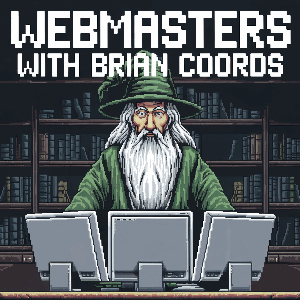
2 Listeners