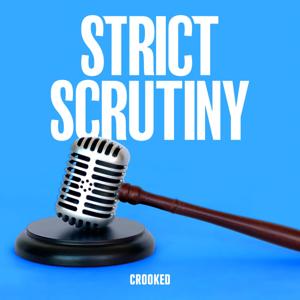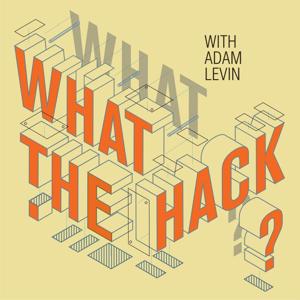Overview
In the last
episode we looked at how JSON data is structured and saw how
jq could be used to format and print this type of data.
In this episode we'll visit a few of the options to the
jq command and then start on the filters written in the
jq language.
Options used by jq
In general the jq command is invoked thus:
jq [options...] filter [files...]
It can be given data in files or sent to it via the STDIN (standard
in) channel. We saw data being sent this way in the last episode, having
been downloaded by curl.
There are many options to the command, and these are listed in the
manual page and in the online manual. We will
look at a few of them here:
--help or -h
Output the jq help and exit with zero.
-f filename or
--from-file filename
Read filter from the file rather than from a command line, like awk´s
-f option. You can also use ´#´ to make comments in the file.
--compact-output or -c
By default, jq pretty-prints JSON output. Using this
option will result in more compact output by instead putting each JSON
object on a single line.
--color-output or -C and
--monochrome-output or -M
By default, jq outputs colored JSON if writing to a
terminal. You can force it to produce color even if writing to a pipe or
a file using -C, and disable color with
-M.
--tab
Use a tab for each indentation level instead of two spaces.
--indent n
Use the given number of spaces (no more than 7) for indentation.
Notes
The -C option is useful when printing output to the
less command with the colours that jq normally
generates. Use this:
jq -C '.' file.json | less -R
The -R option to less allows colour escape sequences to
pass through.
Do not do what I did recently. Accidentally leaving the
-C option on the command caused formatted.json
to contain all the escape codes used to colour the output:
$ jq -C '.' file.json > formatted.json
This is why jq normally only generates coloured output
when writing to the terminal.
Filters in jq
As we saw in the last episode JSON can contain arrays and objects.
Arrays are enclosed in square brackets and their elements can be any of
the data types we saw last time. So, arrays of arrays, arrays of
objects, and arrays of both of these are all possible.
Objects contain collections of keyed items where the keys are strings
of various types and the values they are associated with can be any of
the data types.
JSON Examples
Simple arrays:
[1,2,3]
[1,2,3,[4,5,6]]
["Hacker","Public","Radio"]
["Sunday","Monday","Tuesday","Wednesday","Thursday","Friday","Saturday"]
Simple object:
{ "name": "Hacker Public Radio", "type": "podcast"}
This more complex object was generated by the Random User Generator
API.





 View all episodes
View all episodes


 By Hacker Public Radio
By Hacker Public Radio