
Sign up to save your podcasts
Or




This show has been flagged as Clean by the host.
Today I'm going to go into more detail about what I mean when I say
I want to thank the hosts on the monthly HPR Community News podcast
Text files are usually edited in a text editor or in a word processor
Text files do not have to use the .txt extension. Most programming
Plain text configuration files often have no extension. For my Plain
There is no difference between text files and plain text files.
Plain Text Programs use text files to store text like a title or a
Plain Text Programs do not use a database like mysql or postgres.
Instead the file system performs the database functions by accessing
If password security is required in a Plain Text Program that runs on
So the assets a Plain Text Program accesses are just files in the
I have no rule against allowing html or other markup. But I do not
The text files holding the content are written in block paragraph
If this is a web application, links can be copied and pasted from the
Other assets in the directory, like .gif, .jpg, or .png images,
I use the file names for meta data like title, caption, or sort
If there is a hierarchy of directories the program can use the
Then, each page can use Dirt Simple Photo Gallery and the program
All configuration is also done in a text file. I use a well
No. I write mostly web apps so they run in the browser interface.
The maintainer of the program will have to be able to 1. Create and
A Plain Text Program does not use a database like sql. Instead it
A Plain Text Program does not require html or other markup. Text
Plain Text Programs can support links if the links are copied and
Plain Text Programs can support iframe embeds if the embed code is
All of the assets for a Plain Text Program are stored in a single
A Plain Text Program uses the file and directory names for meta data
All configuration is done by editing a well documented text file. The
The maintainer should be allowed to edit the program code. I will
I thought so. Comment on Hacker Public Radio or at Gamer+DBN. I will
Provide feedback on this episode.
 View all episodes
View all episodes


 By Hacker Public Radio
By Hacker Public Radio




4.2
3434 ratings

This show has been flagged as Clean by the host.
Today I'm going to go into more detail about what I mean when I say
I want to thank the hosts on the monthly HPR Community News podcast
Text files are usually edited in a text editor or in a word processor
Text files do not have to use the .txt extension. Most programming
Plain text configuration files often have no extension. For my Plain
There is no difference between text files and plain text files.
Plain Text Programs use text files to store text like a title or a
Plain Text Programs do not use a database like mysql or postgres.
Instead the file system performs the database functions by accessing
If password security is required in a Plain Text Program that runs on
So the assets a Plain Text Program accesses are just files in the
I have no rule against allowing html or other markup. But I do not
The text files holding the content are written in block paragraph
If this is a web application, links can be copied and pasted from the
Other assets in the directory, like .gif, .jpg, or .png images,
I use the file names for meta data like title, caption, or sort
If there is a hierarchy of directories the program can use the
Then, each page can use Dirt Simple Photo Gallery and the program
All configuration is also done in a text file. I use a well
No. I write mostly web apps so they run in the browser interface.
The maintainer of the program will have to be able to 1. Create and
A Plain Text Program does not use a database like sql. Instead it
A Plain Text Program does not require html or other markup. Text
Plain Text Programs can support links if the links are copied and
Plain Text Programs can support iframe embeds if the embed code is
All of the assets for a Plain Text Program are stored in a single
A Plain Text Program uses the file and directory names for meta data
All configuration is done by editing a well documented text file. The
The maintainer should be allowed to edit the program code. I will
I thought so. Comment on Hacker Public Radio or at Gamer+DBN. I will
Provide feedback on this episode.

289 Listeners

373 Listeners

268 Listeners

653 Listeners

826 Listeners

423 Listeners

164 Listeners

8,039 Listeners

181 Listeners

189 Listeners

42 Listeners
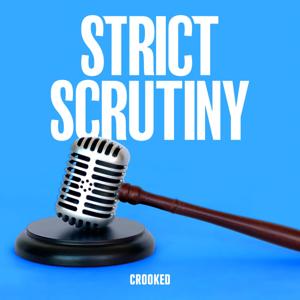
5,809 Listeners

98 Listeners

138 Listeners
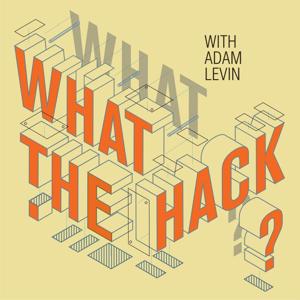
221 Listeners