
Sign up to save your podcasts
Or




This show has been flagged as Clean by the host.
TuxJam co-host Kevie does a follow up show to episode 4249 with a look at scheduling a stream recording using crontab and the ffmpeg command. The two things that we will need to set this up are the audio stream url and the time of the show.
To set this up we need to go setup a new Cron task: crontab -e and navigate to the bottom of the file.
The first thing that it will expect you to enter is the timing for this task, this will be written as * * * * * with the information needed being converted into an appropriate number:
Then we need to enter ffmpeg -i followed by the stream URL.
It is important that we include the duration of the recording, so that this doesn't output a huge file. To set the time enter -t HH:MM:SS making sure to replace the HH(hours) MM(minutes) and SS(seconds) with numbers.
Almost done. The last thing we need to do is to enter the location for the file to go along with the name /path/filename.ogg.
So in short form the command is * * * * * ffmpeg -i https://streamurl -t HH:MM:SS /path/filename.ogg.
The example used in the show for Dan Lynch's Mid Week Pick and Mix: 00 19 * * 4 ffmpeg -i https://arrowestream.radioca.st/;?ver=737183.mp3 -t 02:00:00 ~/Recordings/DanLynchPickMix.ogg
Provide feedback on this episode.
 View all episodes
View all episodes


 By Hacker Public Radio
By Hacker Public Radio




4.2
3434 ratings

This show has been flagged as Clean by the host.
TuxJam co-host Kevie does a follow up show to episode 4249 with a look at scheduling a stream recording using crontab and the ffmpeg command. The two things that we will need to set this up are the audio stream url and the time of the show.
To set this up we need to go setup a new Cron task: crontab -e and navigate to the bottom of the file.
The first thing that it will expect you to enter is the timing for this task, this will be written as * * * * * with the information needed being converted into an appropriate number:
Then we need to enter ffmpeg -i followed by the stream URL.
It is important that we include the duration of the recording, so that this doesn't output a huge file. To set the time enter -t HH:MM:SS making sure to replace the HH(hours) MM(minutes) and SS(seconds) with numbers.
Almost done. The last thing we need to do is to enter the location for the file to go along with the name /path/filename.ogg.
So in short form the command is * * * * * ffmpeg -i https://streamurl -t HH:MM:SS /path/filename.ogg.
The example used in the show for Dan Lynch's Mid Week Pick and Mix: 00 19 * * 4 ffmpeg -i https://arrowestream.radioca.st/;?ver=737183.mp3 -t 02:00:00 ~/Recordings/DanLynchPickMix.ogg
Provide feedback on this episode.

1,971 Listeners

117 Listeners
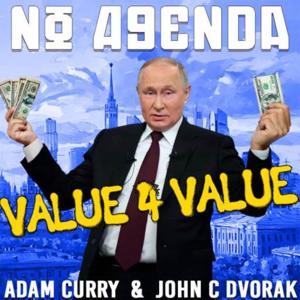
5,938 Listeners

283 Listeners

265 Listeners

89 Listeners

43 Listeners

154 Listeners

35 Listeners

7,864 Listeners

36 Listeners

21 Listeners
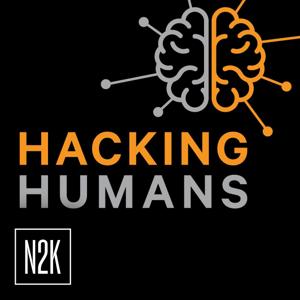
314 Listeners

92 Listeners

20 Listeners