
Sign up to save your podcasts
Or


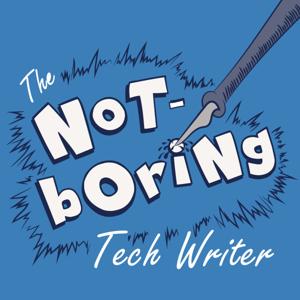

In this solo episode, I share what I'm currently working on, reflect a little on teaching my first Knowledge Management Master Class with KnowledgeOwl, and dig into why and how I'm going to start using content types.
—
My current in-flight projects include updating nearly all of our documentation to reflect major changes to our user interface, which includes changes to screenshots, navigation options, and section/subsection labels. I’m also working on my long slog to convert all our screenshots from .png to .webp format. As I make all of those updates, I’m bringing our content into line with our current style guide (the first time I’ve used an explicit style guide in the KnowledgeOwl Support Knowledge Base).
I recently finished teaching my first Knowledge Management Master Class with KnowledgeOwl. This was mostly a success, though it was a sharp learning curve for me and I’m already full of ideas on what to do differently next time. It also humbled me since it made me view my own docs through the lens of all the best practices I was suggesting people employ–and realizing how often my docs fell short.
For me, the most fascinating takeaway was really digging into the concept of concept types or information typing. I’ve never done this as an explicit, intentional exercise. After researching various approaches, I’m sold on the underlying concept. My plan is to create some templates for each major content type, using The Good Docs Project’s templates as a starting point). I’m then going to use those templates as I update content in our Features category to test and refine the templates before gradually applying them to the entire knowledge base. I’ll be using tags to track my progress and identify the content type for each page, too. In Episode 5, I’ll report back on how I’m doing in my endeavors!
Resources discussed in this episode:
—
Contact The Not-Boring Tech Writer team:
We love hearing your ideas for episode topics, guests, or general feedback:
Contact Kate Mueller:
Contact KnowledgeOwl:
 View all episodes
View all episodes


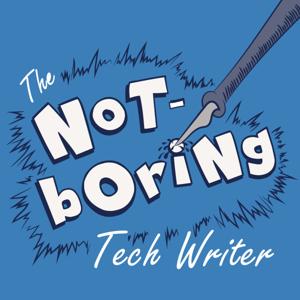 By Kate Mueller
By Kate Mueller




4.9
1515 ratings

In this solo episode, I share what I'm currently working on, reflect a little on teaching my first Knowledge Management Master Class with KnowledgeOwl, and dig into why and how I'm going to start using content types.
—
My current in-flight projects include updating nearly all of our documentation to reflect major changes to our user interface, which includes changes to screenshots, navigation options, and section/subsection labels. I’m also working on my long slog to convert all our screenshots from .png to .webp format. As I make all of those updates, I’m bringing our content into line with our current style guide (the first time I’ve used an explicit style guide in the KnowledgeOwl Support Knowledge Base).
I recently finished teaching my first Knowledge Management Master Class with KnowledgeOwl. This was mostly a success, though it was a sharp learning curve for me and I’m already full of ideas on what to do differently next time. It also humbled me since it made me view my own docs through the lens of all the best practices I was suggesting people employ–and realizing how often my docs fell short.
For me, the most fascinating takeaway was really digging into the concept of concept types or information typing. I’ve never done this as an explicit, intentional exercise. After researching various approaches, I’m sold on the underlying concept. My plan is to create some templates for each major content type, using The Good Docs Project’s templates as a starting point). I’m then going to use those templates as I update content in our Features category to test and refine the templates before gradually applying them to the entire knowledge base. I’ll be using tags to track my progress and identify the content type for each page, too. In Episode 5, I’ll report back on how I’m doing in my endeavors!
Resources discussed in this episode:
—
Contact The Not-Boring Tech Writer team:
We love hearing your ideas for episode topics, guests, or general feedback:
Contact Kate Mueller:
Contact KnowledgeOwl:

11 Listeners

112,858 Listeners
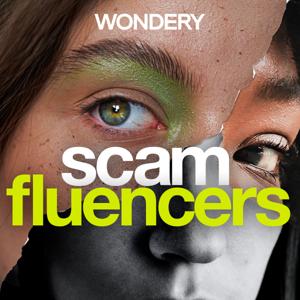
7,398 Listeners

996 Listeners