
Sign up to save your podcasts
Or




Mads is a Principal Product Manager on the Visual Studio team at Microsoft, where he champions developer productivity, performance, and extensibility. With a deep passion for streamlining the development experience, Mads has created dozens of widely used Visual Studio extensions — including Web Essentials, File Nesting, and Markdown Editor v2 — and maintains the Extensibility Essentials toolkit to empower other developers to build better tools. Mads brings over a decade of experience in web development on the Microsoft platform. He is also the founder of SchemaStore.org and a home automation enthusiast. Known for his engaging presentations and hands-on insights, Mads is a frequent speaker at developer conferences worldwide. He lives in the Pacific Northwest and his mission is simple: to make Visual Studio the most delightful development environment on the planet.
Topics of Discussion:
[2:38] More about Mads' career journey at Microsoft.
[5:14] The new and improved Visual Studio.
[7:44] Backwards compatibility is a key feature — .NET solutions will still work across different Visual Studio versions.
[8:55] How Microsoft's strategy differentiates between Visual Studio and VS Code.
[10:42] Visual Studio is the premier development environment for .NET and C# on Windows, offering the most comprehensive and optimized experience. While VS Code can handle .NET development, it's not as feature-rich or performant as the full Visual Studio.
[12:58] Visual Studio has moved to a monthly release cadence to be more competitive with VS Code's frequent updates.
[13:48] Deep AI integration in Visual Studio allows for context-aware assistance, including a new profiler agent that can help optimize code performance.
[23:53] Compilation performance is improved in Visual Studio 2026.
[26:35] The new profiler agent can be invoked through Copilot chat, running benchmarks and suggesting performance improvements scientifically.
[30:30] Developers can create custom MCP servers to integrate private systems and databases with AI tools using a project template.
[35:39] The AI coding agent in Visual Studio can work autonomously or with developer supervision, creating pull requests or working alongside the developer.
[39:11] Visual Studio's Copilot can be used as a companion to bounce ideas off, helping with architectural decisions and new feature explorations.
Mentioned in this Episode:
Clear Measure Way
Architect Forum
Software Engineer Forum
Mads Kristensen on LinkedIn
@mkristensen on X
Mads Kristensen
JSON Schema Store
Visual Studio
Want to Learn More?
Visit AzureDevOps.Show for show notes and additional episodes.
 View all episodes
View all episodes


 By Jeffrey Palermo
By Jeffrey Palermo




4.6
2222 ratings

Mads is a Principal Product Manager on the Visual Studio team at Microsoft, where he champions developer productivity, performance, and extensibility. With a deep passion for streamlining the development experience, Mads has created dozens of widely used Visual Studio extensions — including Web Essentials, File Nesting, and Markdown Editor v2 — and maintains the Extensibility Essentials toolkit to empower other developers to build better tools. Mads brings over a decade of experience in web development on the Microsoft platform. He is also the founder of SchemaStore.org and a home automation enthusiast. Known for his engaging presentations and hands-on insights, Mads is a frequent speaker at developer conferences worldwide. He lives in the Pacific Northwest and his mission is simple: to make Visual Studio the most delightful development environment on the planet.
Topics of Discussion:
[2:38] More about Mads' career journey at Microsoft.
[5:14] The new and improved Visual Studio.
[7:44] Backwards compatibility is a key feature — .NET solutions will still work across different Visual Studio versions.
[8:55] How Microsoft's strategy differentiates between Visual Studio and VS Code.
[10:42] Visual Studio is the premier development environment for .NET and C# on Windows, offering the most comprehensive and optimized experience. While VS Code can handle .NET development, it's not as feature-rich or performant as the full Visual Studio.
[12:58] Visual Studio has moved to a monthly release cadence to be more competitive with VS Code's frequent updates.
[13:48] Deep AI integration in Visual Studio allows for context-aware assistance, including a new profiler agent that can help optimize code performance.
[23:53] Compilation performance is improved in Visual Studio 2026.
[26:35] The new profiler agent can be invoked through Copilot chat, running benchmarks and suggesting performance improvements scientifically.
[30:30] Developers can create custom MCP servers to integrate private systems and databases with AI tools using a project template.
[35:39] The AI coding agent in Visual Studio can work autonomously or with developer supervision, creating pull requests or working alongside the developer.
[39:11] Visual Studio's Copilot can be used as a companion to bounce ideas off, helping with architectural decisions and new feature explorations.
Mentioned in this Episode:
Clear Measure Way
Architect Forum
Software Engineer Forum
Mads Kristensen on LinkedIn
@mkristensen on X
Mads Kristensen
JSON Schema Store
Visual Studio
Want to Learn More?
Visit AzureDevOps.Show for show notes and additional episodes.

273 Listeners

381 Listeners

288 Listeners

477 Listeners

624 Listeners

152 Listeners

583 Listeners

44 Listeners

213 Listeners

232 Listeners

990 Listeners

180 Listeners

243 Listeners

64 Listeners
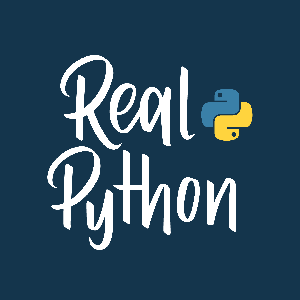
139 Listeners