
Sign up to save your podcasts
Or


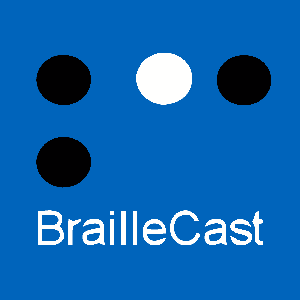

The braille community is buzzing about the next generation of braille display: multi-line devices which can show anything from tables to tactile graphics at the press of a button are now a reality, and enthusiastic early adopters around the world are putting the technology through its paces.
These multi-line braille displays will, sooner or later, undoubtedly disrupt all our experiences of refreshable braille in many places, but perhaps most notably in education. What does this mean for teachers, and what does this mean for students in the classroom, doing their homework and progressing to further and higher education? We'll be digging into the detail in two parts:
Firstly, we will hear from HumanWare, Bristol Braille Technology CIC, Dot Inc and Orbit Research, all of whom are developing multi-line braille displays, and each of whom will give a ten minute presentation on how they see their products working in the classroom.
Secondly, we'll hear from a panel of education professionals. They will share their reactions to the presentations, discuss how current practice might evolve to take advantage of emerging braille technologies, and engage with the manufacturers to find answers to some of their most pressing questions.
This episode is presented in collaboration with the Professional Association for the Vision Impairment Education Workforce (VIEW).
The event was hosted by Dave Williams and produced by Matthew Horspool.
Participant: 273.2 mm × 228.1 mm
Mazi: 20 braille cells per line and 10 lines on the large screen. 20 cells on single line below graphics area.
Dot Pad pricing is not fixed but our goals is to make the Dotpad economically accessible.
Mazi: We are working on two way interaction between the Dot Pad and connected devices. At this time, the Dot Pad is a printer. It receives content from the iPad, iPhone, PC, or Mac. It is interactive in the sense that you can scroll up and down pages and make selections. You can also scroll across icons showing on your iPhone or iPad.
If you would like more information, please be comfortable contacting me. We are rapidly innovating and all ideas and advice is welcome.
Ed: Yes. You can mix them up. We typically use a lot of Braille to make sense of the diagrams. For the Canute Console, that was.
Andrew: For Monarch, Yes, it can display both graphics and braille on the same array.
Andrew: HumanWare appreciates there is a lot to learn when it comes to these types of new technology, therefore before Monarch will be released we will be conducting in-person teachers training across the UK. The objective will be to show how a Monarch could be used in a classroom along with getting a better understanding on this new ebraille file format. Please register your interest so you can stay updated on when these days become available.
Participant: I am familiar with human wear products and they have a fantastic set of training videos for all of their devices. These are easily accessible for LSAs and BSAs as well as teachers.
Mazi: Dot would love to work with you on your content and progression idea. YES, physics is an ideal subject matter for the Dot Pad.
Participant: That's great to hear. I have a student applying for Physics at university this year, and this might be helpful for his Disabled Students Allowance application.
Mazi: Wonderful. Exciting to know your student is going for it. Let's connect and set up a call to figure out how to help your student.
Matthew (Braillists): The Perkins is still the best device for the job in our experience.
Ed: Using the Canute Console in the basic text editing mode I demonstrated would be closest equivalent experience for our display. However as Matthew says the Perkins hasn't been superceded by any of these devices and they aren't meant as replacements for it.
Participant: Unfortunately, for a 4 year old with small hands and not have the strength may impact their development
Ed: In that case, pairing a multiline display with a Hable One or an Orbit Writer, be that a Canute Console or any multiline display that supports external keyboards, would be something to experiment with.
Venkatesh: The Orbit single-line and multiline displays include an ergonomic Perkins-style braille keypad. The keys require very little force and would be suitable for a young child.
Participant: Thank Venkatesh, I need to view this to understand if its suitable for my CYPVI
Venkatesh: You are welcome. Please feel free to email me and we can work out a demo.
Louise Johnson: The Annie Brailler is especially for young children. We will be purchasing two and I am happy to let you know how we get on.
Ed: Explaining our solution is a bit much to fit into the chat box but happy to tell you about the solutions we use and are experimenting with by email. In short though, with a display 40 cells wide you have space for a key along side every image if you need it and the image can include information about colour and other style information. That is one solution suitable for some circumstances.
Participant: In terms of development of these products, it's worth remembering that there are a significant number of learners who are not braillists but still need tactile diagrams.
Ed: Very easy to create a table for the Canute Console. You can use a spreadsheet or a text editor or generate a tables using conversion software.
Monarch will be based on Android, but will not have access to the play store, therefore it would be more capable of updating security. It should not be the case of being stuck.
The Monarch will include KeySoft core application including word processor, email client and many more.
 View all episodes
View all episodes


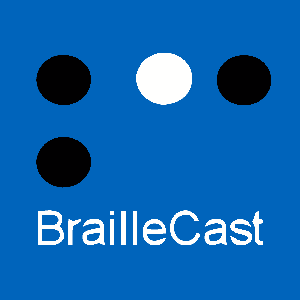 By The Braillists Foundation
By The Braillists Foundation




5
11 ratings

The braille community is buzzing about the next generation of braille display: multi-line devices which can show anything from tables to tactile graphics at the press of a button are now a reality, and enthusiastic early adopters around the world are putting the technology through its paces.
These multi-line braille displays will, sooner or later, undoubtedly disrupt all our experiences of refreshable braille in many places, but perhaps most notably in education. What does this mean for teachers, and what does this mean for students in the classroom, doing their homework and progressing to further and higher education? We'll be digging into the detail in two parts:
Firstly, we will hear from HumanWare, Bristol Braille Technology CIC, Dot Inc and Orbit Research, all of whom are developing multi-line braille displays, and each of whom will give a ten minute presentation on how they see their products working in the classroom.
Secondly, we'll hear from a panel of education professionals. They will share their reactions to the presentations, discuss how current practice might evolve to take advantage of emerging braille technologies, and engage with the manufacturers to find answers to some of their most pressing questions.
This episode is presented in collaboration with the Professional Association for the Vision Impairment Education Workforce (VIEW).
The event was hosted by Dave Williams and produced by Matthew Horspool.
Participant: 273.2 mm × 228.1 mm
Mazi: 20 braille cells per line and 10 lines on the large screen. 20 cells on single line below graphics area.
Dot Pad pricing is not fixed but our goals is to make the Dotpad economically accessible.
Mazi: We are working on two way interaction between the Dot Pad and connected devices. At this time, the Dot Pad is a printer. It receives content from the iPad, iPhone, PC, or Mac. It is interactive in the sense that you can scroll up and down pages and make selections. You can also scroll across icons showing on your iPhone or iPad.
If you would like more information, please be comfortable contacting me. We are rapidly innovating and all ideas and advice is welcome.
Ed: Yes. You can mix them up. We typically use a lot of Braille to make sense of the diagrams. For the Canute Console, that was.
Andrew: For Monarch, Yes, it can display both graphics and braille on the same array.
Andrew: HumanWare appreciates there is a lot to learn when it comes to these types of new technology, therefore before Monarch will be released we will be conducting in-person teachers training across the UK. The objective will be to show how a Monarch could be used in a classroom along with getting a better understanding on this new ebraille file format. Please register your interest so you can stay updated on when these days become available.
Participant: I am familiar with human wear products and they have a fantastic set of training videos for all of their devices. These are easily accessible for LSAs and BSAs as well as teachers.
Mazi: Dot would love to work with you on your content and progression idea. YES, physics is an ideal subject matter for the Dot Pad.
Participant: That's great to hear. I have a student applying for Physics at university this year, and this might be helpful for his Disabled Students Allowance application.
Mazi: Wonderful. Exciting to know your student is going for it. Let's connect and set up a call to figure out how to help your student.
Matthew (Braillists): The Perkins is still the best device for the job in our experience.
Ed: Using the Canute Console in the basic text editing mode I demonstrated would be closest equivalent experience for our display. However as Matthew says the Perkins hasn't been superceded by any of these devices and they aren't meant as replacements for it.
Participant: Unfortunately, for a 4 year old with small hands and not have the strength may impact their development
Ed: In that case, pairing a multiline display with a Hable One or an Orbit Writer, be that a Canute Console or any multiline display that supports external keyboards, would be something to experiment with.
Venkatesh: The Orbit single-line and multiline displays include an ergonomic Perkins-style braille keypad. The keys require very little force and would be suitable for a young child.
Participant: Thank Venkatesh, I need to view this to understand if its suitable for my CYPVI
Venkatesh: You are welcome. Please feel free to email me and we can work out a demo.
Louise Johnson: The Annie Brailler is especially for young children. We will be purchasing two and I am happy to let you know how we get on.
Ed: Explaining our solution is a bit much to fit into the chat box but happy to tell you about the solutions we use and are experimenting with by email. In short though, with a display 40 cells wide you have space for a key along side every image if you need it and the image can include information about colour and other style information. That is one solution suitable for some circumstances.
Participant: In terms of development of these products, it's worth remembering that there are a significant number of learners who are not braillists but still need tactile diagrams.
Ed: Very easy to create a table for the Canute Console. You can use a spreadsheet or a text editor or generate a tables using conversion software.
Monarch will be based on Android, but will not have access to the play store, therefore it would be more capable of updating security. It should not be the case of being stuck.
The Monarch will include KeySoft core application including word processor, email client and many more.