
Sign up to save your podcasts
Or




This week we check out accessibility offerings on the Chromecast with Google TV, a device that can turn any TV into a smart TV with all your favourite streaming apps. We go through how to use the Chromecast’s TalkBack screen reader and its Voice Remote to access video and audio content.
Also this week, NCBI Labs IT Trainer Miriam Kelly provides us with a demonstration of how to use the rotor feature with VoiceOver that can help users navigate and control important functions on the iPhone and iPad.
Finally, we go through how to use the Voice Search feature in Google Chrome for smarter, more convenient web searching.
Support the show
 View all episodes
View all episodes


 By Vision Ireland
By Vision Ireland
This week we check out accessibility offerings on the Chromecast with Google TV, a device that can turn any TV into a smart TV with all your favourite streaming apps. We go through how to use the Chromecast’s TalkBack screen reader and its Voice Remote to access video and audio content.
Also this week, NCBI Labs IT Trainer Miriam Kelly provides us with a demonstration of how to use the rotor feature with VoiceOver that can help users navigate and control important functions on the iPhone and iPad.
Finally, we go through how to use the Voice Search feature in Google Chrome for smarter, more convenient web searching.
Support the show

4 Listeners

31 Listeners
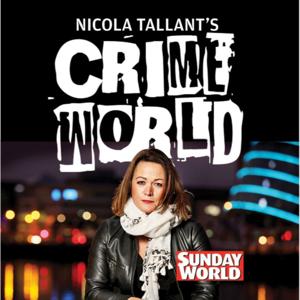
265 Listeners