
Sign up to save your podcasts
Or


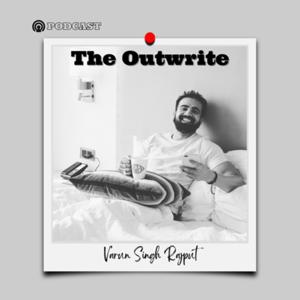

Welcome to "The Outwrite Podcast". This article is published on www.theoutwrite.com by Varun Singh Rajput.
With the release of Apple macOS Big Sur, Safari will have the capability of streaming Netflix in 4K HDR. When I heard it, I was too excited despite the fact I have a big enough (65-inch) 4K Smart TV in my living room, still, it’s good to have Netflix enabled with 4K HDR option on your MacBook Pro.
For now, I am running macOS Big Sur Public Beta 9 till the time we don’t have actual one released later this year. I have a MacBook Pro 13 inch 2017 model, and as an over-excited enthusiast I wanted to test the latest look and feel asap, so decided to go for beta versions. One of the main capabilities, I wanted to go with, was streaming Netflix in 4K HDR on my MacBook Pro.
My experience hasn’t been really good with the beta versions, hence prefer Public Beta always which are more stable in nature. All the excitement and hours of wait, went in hell the moment I realized that Safari isn’t streaming Netflix in 4K HDR.
It didn’t make me much time to find out the cause. According to Netflix, only 2018 or later Mac with an Apple T2 Security Chip will be able to run Ultra HD content. Either you own a MacBook Pro, Mac Mini, Mac Pro, MacBook Air, iMac or iMac Pro, it has to be a recent model. Going with the specific no later than 2018, so 2 years old or less Mac Device would work.
In case, you want to validate your Mac, click on Apple logo (left top corner) > System Information. From the left sidebar select “Controller” or “iBridge” – if you see “Apple T2 chip” you are good to go.
Netflix hasn’t shared any technical reason on the mandatory requirement of Apple T2 Security Chip. Let’s hear from Apple first about the chip, “The Apple T2 Security Chip is Apple’s second-generation, custom silicon for Mac. By redesigning and integrating several controllers found in other Mac computers—such as the System Management Controller, image signal processor, audio controller, and SSD controller—the T2 chip delivers new capabilities to your Mac. For example, the T2 chip enables a new level of security by including a secure enclave coprocessor that secures Touch ID data and provides the foundation for new encrypted storage and secure boot capabilities. And the T2 chip’s image signal processor works with the FaceTime HD camera to enable enhanced tone mapping, improved exposure control, and face-detection–based autoexposure and auto white balance.”
Thanks for your time, please share your valuable feedback & comments - our email address is: [email protected].
 View all episodes
View all episodes


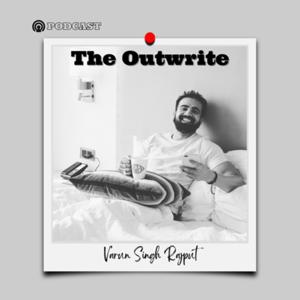 By Varun Singh Rajput
By Varun Singh Rajput




5
66 ratings

Welcome to "The Outwrite Podcast". This article is published on www.theoutwrite.com by Varun Singh Rajput.
With the release of Apple macOS Big Sur, Safari will have the capability of streaming Netflix in 4K HDR. When I heard it, I was too excited despite the fact I have a big enough (65-inch) 4K Smart TV in my living room, still, it’s good to have Netflix enabled with 4K HDR option on your MacBook Pro.
For now, I am running macOS Big Sur Public Beta 9 till the time we don’t have actual one released later this year. I have a MacBook Pro 13 inch 2017 model, and as an over-excited enthusiast I wanted to test the latest look and feel asap, so decided to go for beta versions. One of the main capabilities, I wanted to go with, was streaming Netflix in 4K HDR on my MacBook Pro.
My experience hasn’t been really good with the beta versions, hence prefer Public Beta always which are more stable in nature. All the excitement and hours of wait, went in hell the moment I realized that Safari isn’t streaming Netflix in 4K HDR.
It didn’t make me much time to find out the cause. According to Netflix, only 2018 or later Mac with an Apple T2 Security Chip will be able to run Ultra HD content. Either you own a MacBook Pro, Mac Mini, Mac Pro, MacBook Air, iMac or iMac Pro, it has to be a recent model. Going with the specific no later than 2018, so 2 years old or less Mac Device would work.
In case, you want to validate your Mac, click on Apple logo (left top corner) > System Information. From the left sidebar select “Controller” or “iBridge” – if you see “Apple T2 chip” you are good to go.
Netflix hasn’t shared any technical reason on the mandatory requirement of Apple T2 Security Chip. Let’s hear from Apple first about the chip, “The Apple T2 Security Chip is Apple’s second-generation, custom silicon for Mac. By redesigning and integrating several controllers found in other Mac computers—such as the System Management Controller, image signal processor, audio controller, and SSD controller—the T2 chip delivers new capabilities to your Mac. For example, the T2 chip enables a new level of security by including a secure enclave coprocessor that secures Touch ID data and provides the foundation for new encrypted storage and secure boot capabilities. And the T2 chip’s image signal processor works with the FaceTime HD camera to enable enhanced tone mapping, improved exposure control, and face-detection–based autoexposure and auto white balance.”
Thanks for your time, please share your valuable feedback & comments - our email address is: [email protected].