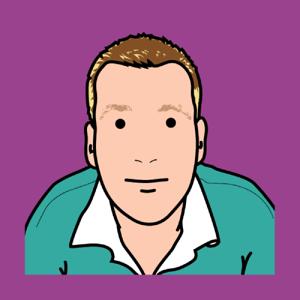If your dashboard is indicating that a host is not in a healthy state, you can capture packets for that particular host for further troubleshooting. You can capture packets using the new Packet Capture tool, to help diagnose and solve network related problems.
You can create a packet capture session for required hosts on the NSX Manager using the Packet Capture tool. After the packets are captured, the file is available to download.
Maximum of 16 sessions and total of 400 MB files are available to download. If you want to start a new session after reaching maximum session, you must clean the older sessions.
Your session remains active for 10 minutes, and the existing session is removed one hour after the session was created. If you restart NSX, all the existing sessions are cleared.