
Sign up to save your podcasts
Or


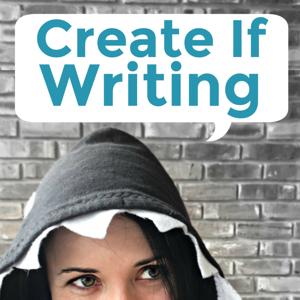

Blog traffic is useless. Traffic is nothing but empty numbers of people who have stopped by your page. And if that's all that happens---stopping by---then traffic is useless. But if you can figure out how to optimize that traffic and get them to DO something, then you can really get the most out of those blog visits with some help from Melyssa Griffin!
This episode is sponsored by GoLance! If you do freelance ANYTHING, you need to check this global platform where you can post your profile OR look for people to hire for some of those jobs you need to outsource. It's free to sign up and post. Get after it!
Connect with Melyssa on her blog, Melyssa Griffin, or on Pinterest, YouTube, or in her awesome Facebook group.
How to Optimize Blog Traffic Where Does Traffic Come From?If you break it down, traffic comes either through social sharing (like Facebook) or through search (like Google). Pinterest, though often considered a social platform, is actually more of a search engine or discovery platform. Once people realize this and apply strategies geared toward search & discoverability, they can find much better results from Pinterest. You need a strategy that is current because SEO changes on a almost a yearly basis.
What Kinds of Strategies Can Help You with Search Traffic?Platforms like Facebook or Instagram are more about engaging and inspiring content, while search traffic is more about answering a question or solving a problem. If you want to have traffic from search engines, make every blog post solve a problem. Google likes lengthy, meaty articles that solve problems that they can have show up in their search results.
The benefit of focusing on search is that when Google or Pinterest update their algorithms, it's to try to help people get more relevant answers. (As opposed to something like Facebook, who SAYS that it's about relevant content, but is very much about getting people to pay for things to be seen on their page.)
Tips for Writing for Search EnginesIf you don't DO anything with your traffic, there is no guarantee that people come to your site once will ever come back. Once people are on your website, you want them to take an action once they are on your site. Melyssa's number one recommendation is to grow your email list. Social media doesn't have the permanency or the intimacy of what an email list has. You OWN those emails, whereas your social followers are out of your control. (If you need more on how to use email, check out the Free Email Course!)
Tips for Getting People on Your ListContent upgrades are specific downloads tied to a particular blog post. You can create these thinking about what the next step for people that should be taking after the blog post. Create something that will help them get to that point. It can be super simple, like a checklist or a helpful calendar or outline. Use a button in your post and something like LeadPages to get people to sign up.
Melyssa's Tip for the Welcome Email - Be really clear in your first email (or emails if you are doing a sequence) about who you are and the kind of content that you write. Share content that gives them a clear picture of who you are. And then ASK THEM TO UNSUBSCRIBE. The psychology behind this is that if they stay, it's more of a commitment and more of confirmation that they DO want to be a part of your list. This also gives an easy out for the people who don't feel like they are a good fit.
Tools for Capturing EmailsSumoMe - has welcome mats and other pop-up options
ConvertKit - an email service provider with advanced features (read why I love Convertkit!)
OptinMonster - can A/B test the opt-ins on our site
[My Recommendation is Popup Ally Pro, which gives you 12 different kinds of opt-ins, from welcome mats to pop ups to smart bars. You can also choose whether you want them to show on both desktop and mobile or choose only one or the other! Check them out with my affiliate link HERE.]
 View all episodes
View all episodes


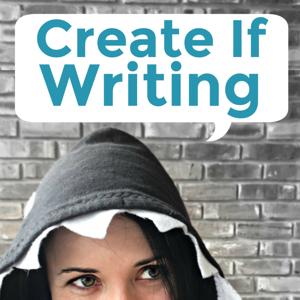 By Kirsten Oliphant
By Kirsten Oliphant




4.9
9797 ratings

Blog traffic is useless. Traffic is nothing but empty numbers of people who have stopped by your page. And if that's all that happens---stopping by---then traffic is useless. But if you can figure out how to optimize that traffic and get them to DO something, then you can really get the most out of those blog visits with some help from Melyssa Griffin!
This episode is sponsored by GoLance! If you do freelance ANYTHING, you need to check this global platform where you can post your profile OR look for people to hire for some of those jobs you need to outsource. It's free to sign up and post. Get after it!
Connect with Melyssa on her blog, Melyssa Griffin, or on Pinterest, YouTube, or in her awesome Facebook group.
How to Optimize Blog Traffic Where Does Traffic Come From?If you break it down, traffic comes either through social sharing (like Facebook) or through search (like Google). Pinterest, though often considered a social platform, is actually more of a search engine or discovery platform. Once people realize this and apply strategies geared toward search & discoverability, they can find much better results from Pinterest. You need a strategy that is current because SEO changes on a almost a yearly basis.
What Kinds of Strategies Can Help You with Search Traffic?Platforms like Facebook or Instagram are more about engaging and inspiring content, while search traffic is more about answering a question or solving a problem. If you want to have traffic from search engines, make every blog post solve a problem. Google likes lengthy, meaty articles that solve problems that they can have show up in their search results.
The benefit of focusing on search is that when Google or Pinterest update their algorithms, it's to try to help people get more relevant answers. (As opposed to something like Facebook, who SAYS that it's about relevant content, but is very much about getting people to pay for things to be seen on their page.)
Tips for Writing for Search EnginesIf you don't DO anything with your traffic, there is no guarantee that people come to your site once will ever come back. Once people are on your website, you want them to take an action once they are on your site. Melyssa's number one recommendation is to grow your email list. Social media doesn't have the permanency or the intimacy of what an email list has. You OWN those emails, whereas your social followers are out of your control. (If you need more on how to use email, check out the Free Email Course!)
Tips for Getting People on Your ListContent upgrades are specific downloads tied to a particular blog post. You can create these thinking about what the next step for people that should be taking after the blog post. Create something that will help them get to that point. It can be super simple, like a checklist or a helpful calendar or outline. Use a button in your post and something like LeadPages to get people to sign up.
Melyssa's Tip for the Welcome Email - Be really clear in your first email (or emails if you are doing a sequence) about who you are and the kind of content that you write. Share content that gives them a clear picture of who you are. And then ASK THEM TO UNSUBSCRIBE. The psychology behind this is that if they stay, it's more of a commitment and more of confirmation that they DO want to be a part of your list. This also gives an easy out for the people who don't feel like they are a good fit.
Tools for Capturing EmailsSumoMe - has welcome mats and other pop-up options
ConvertKit - an email service provider with advanced features (read why I love Convertkit!)
OptinMonster - can A/B test the opt-ins on our site
[My Recommendation is Popup Ally Pro, which gives you 12 different kinds of opt-ins, from welcome mats to pop ups to smart bars. You can also choose whether you want them to show on both desktop and mobile or choose only one or the other! Check them out with my affiliate link HERE.]