Did you know there’s a way to add descriptions to photos on Facebook now?
On this week’s Outlook, we pay tribute to Alex Trebek (long-time host of gameshow Jeopardy) as we discuss the influence and memories that show had and we had with it and Alex. We share a story of the first blind contestant, a big deal for us back in 1999 as he went on to win big, once the accessibility issues were addressed.
On the latest Mixed Bag Monday, we discuss learning to play violin by ear and how to do yoga without being able to see the instructor, we do a step-by-step demonstration of how to add the alternative text (alt text) to our Facebook photos, and the recent difficulties over at the Center For Equitable Library Access (CELA) with putting out accurately reproduced braille in their books.
As a sighted Facebook user, to add alt text on mobile so blind user’s can tell what’s in your photo, do the following:
After your photo has been posted, click in the top right and select “Edit Alt Text”.
Click “Override Generated Alt Text”.
Type your own alt text describing the photo. Click save.
For blind users, double tap on the photo.
Swipe right until you find “More”.
Double tap on “More” and then swipe right until you find “Edit Alt Text”.
Double tap and then swipe write until you find “Override generated alt text”.
Double tap and then type the text you’d like to add.
Locate the save button and double tap it.



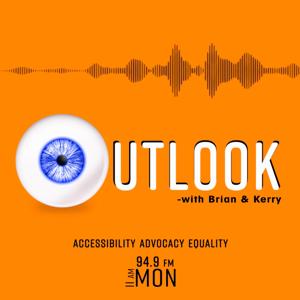

 View all episodes
View all episodes


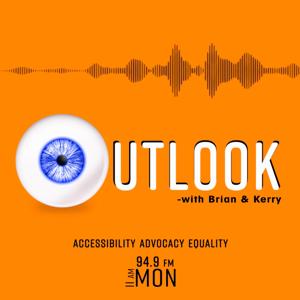 By Outlook on Radio Western
By Outlook on Radio Western












