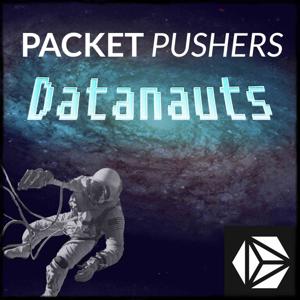This episode of the Datanauts examines Identity and Access Management (IAM) in the context of AWS. A proper IAM framework is essential to ensure that the right people access the right resources in AWS, but setting up and managing policies can be…daunting.
The Datanauts are joined by Cole Morrison, a lead engineer at Fieldboom, who wrote a detailed series of posts on how to get a handle on IAM in AWS. They talk about why you want IAM in the first place, how it works, and then drill into setting up policies for AWS infrastructure.
Sponsor: ManageEngine Firewall Analyzer
ManageEngine Firewall Analyzer is agentless log analytics and configuration management software that supports up to 50 different firewall appliances. It helps network administrators to centrally collect, archive, and analyze their security device logs, and generate forensic reports. For more information and a free 30-day trial, check out www.fwanalyzer.com/packetpushers.
Sponsor: Incapsula
Incapsula is a cloud-based service from Imperva that protects and accelerates your Web sites with services including DDoS and bot protection, traffic inspection, load balancing, and CDN. Incapsula protects over 4 million Web properties, from individual bloggers to the Fortune 50. Datanauts listeners can try Incapsula free! Just go to incapsula.com/packetpushers.
Show Links:
Available Global Condition Keys – AWS
AWS Service Actions and Condition Context Keys for Use in IAM Policies – AWS
AWS IAM Policies in a Nutshell – Cole Morrison
AWS IAM Policies in a Nutshell: The Principal – Cole Morrison
AWS IAM Policies in a Nutshell: The Action – Cole Morrison
AWS IAM Policies in a Nutshell: The Resource – Cole Morrison
AWS IAM Policies in a Nutshell: The Condition – Cole Morrison