
Sign up to save your podcasts
Or




Marty gives a rundown of the new Jupiter environment including the options for interacting with the environment.
MacRumors — visionOS 26 RC Features New Jupiter Environment for Vision Prohttps://www.macrumors.com/2025/09/10/visionos-26-new-jupiter-environment/
Apple Day (repost of MacRumors piece) — visionOS 26 RC Features New Jupiter Environment for Vision Prohttps://appleday.org/visionos-26-new-jupiter-environment/
MARS Magazine — Apple Gives Vision Pro Users a Big Update, But Not the One They Really Wantedhttps://www.marsmag.com/2025/09/09/apple-gives-vision-pro-users-a-big-update-but-not-the-one-they-really-wanted/
What’s new
- Jupiter replaces Morning Light as the latest Environment in visionOS 26 RC. You download it the first time you use it.- It’s interactive: use the new Explore Jupiter controls to choose Dawn, Sunrise, Afternoon, Sunset, Night and scrub time with a slider. You can also speed up Jupiter’s rotation to watch storms and light shift in real time.- Your vantage point is Amalthea, one of Jupiter’s inner moons, with accurate celestial motion around you.- Apple used NASA imagery for authenticity; the Great Red Spot is visible as you linger.- Public release of visionOS 26 is slated for Monday, September 15, 2025 (per current reporting).
Why it matters
- First Vision Pro Environment that invites active exploration (not just a static backdrop), hinting at richer, science-infused immersive scenes to come.- Ideal ambiance for space cinema sessions — think Apple TV+ sci-fi — with controllable lighting and planetary motion for vibe-matching.
How to try it (quick steps)
1. Update to visionOS 26 RC on Vision Pro.2. Open Control Center → Environments.3. Select Jupiter (first run will download assets).4. Tap Explore Jupiter to choose time-of-day presets or scrub time; try rotation speed-up to accentuate banding and storms.
Pro tips for a great session
- For movie night, set Sunset or Night to darken ambient light before pressing play.- After you’ve watched Jupiter for a bit at normal speed, look for the Great Red Spot creeping along the horizon — it’s subtle and satisfying.- Look opposite Jupiter occasionally; you’ll notice stars and other moons tracking realistically as Amalthea “turns.”
Follow the live stream at YouTube.com/@VisionProfiles on Monday nights at 9 PM EST or catch the video later on Youtube or audio on any pod catcher service
Email: [email protected]
Website: ThePodTalk.Net
 View all episodes
View all episodes


 By Marty Jencius and Eric Bolden
By Marty Jencius and Eric Bolden




4.5
1616 ratings

Marty gives a rundown of the new Jupiter environment including the options for interacting with the environment.
MacRumors — visionOS 26 RC Features New Jupiter Environment for Vision Prohttps://www.macrumors.com/2025/09/10/visionos-26-new-jupiter-environment/
Apple Day (repost of MacRumors piece) — visionOS 26 RC Features New Jupiter Environment for Vision Prohttps://appleday.org/visionos-26-new-jupiter-environment/
MARS Magazine — Apple Gives Vision Pro Users a Big Update, But Not the One They Really Wantedhttps://www.marsmag.com/2025/09/09/apple-gives-vision-pro-users-a-big-update-but-not-the-one-they-really-wanted/
What’s new
- Jupiter replaces Morning Light as the latest Environment in visionOS 26 RC. You download it the first time you use it.- It’s interactive: use the new Explore Jupiter controls to choose Dawn, Sunrise, Afternoon, Sunset, Night and scrub time with a slider. You can also speed up Jupiter’s rotation to watch storms and light shift in real time.- Your vantage point is Amalthea, one of Jupiter’s inner moons, with accurate celestial motion around you.- Apple used NASA imagery for authenticity; the Great Red Spot is visible as you linger.- Public release of visionOS 26 is slated for Monday, September 15, 2025 (per current reporting).
Why it matters
- First Vision Pro Environment that invites active exploration (not just a static backdrop), hinting at richer, science-infused immersive scenes to come.- Ideal ambiance for space cinema sessions — think Apple TV+ sci-fi — with controllable lighting and planetary motion for vibe-matching.
How to try it (quick steps)
1. Update to visionOS 26 RC on Vision Pro.2. Open Control Center → Environments.3. Select Jupiter (first run will download assets).4. Tap Explore Jupiter to choose time-of-day presets or scrub time; try rotation speed-up to accentuate banding and storms.
Pro tips for a great session
- For movie night, set Sunset or Night to darken ambient light before pressing play.- After you’ve watched Jupiter for a bit at normal speed, look for the Great Red Spot creeping along the horizon — it’s subtle and satisfying.- Look opposite Jupiter occasionally; you’ll notice stars and other moons tracking realistically as Amalthea “turns.”
Follow the live stream at YouTube.com/@VisionProfiles on Monday nights at 9 PM EST or catch the video later on Youtube or audio on any pod catcher service
Email: [email protected]
Website: ThePodTalk.Net

837 Listeners

308 Listeners

213 Listeners

1,289 Listeners

3,143 Listeners

2,141 Listeners

988 Listeners

568 Listeners

730 Listeners

1,219 Listeners
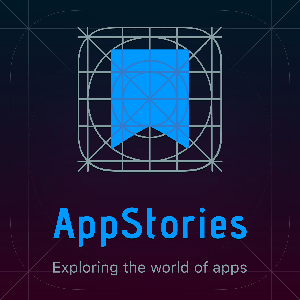
511 Listeners

530 Listeners

5,553 Listeners

237 Listeners

22 Listeners