
Sign up to save your podcasts
Or




SXSW is in full swing, and Dave is multitasking like a pro—grabbing his SXXpress passes mid-recording while keeping the geeky goodness rolling. Quick Tips flood in, from clicking your scroll wheel to copy text in Terminal to checking CPU usage per Safari tab in Activity Monitor. Need hands-free Siri? Just activate her from your steering wheel. Speaking of hands-free, snagging a wireless CarPlay screen for just $45 sounds like a no-brainer. Adam even took ChatGPT for a spin, using it to summarize scenes in a play he’s doing. You’ll even find your three favorite geeks diving into smarter ways to manage reminders with tags, projects, Kanbans, and location-based alerts. And don’t forget to test your UPS quarterly—Carsten’s got his EcoFlow power station pulling double duty.
Apple dropped some fresh gear, and Ken Case describes how he’s using his Vision Pro daily. The M4 MacBook Air, new Mac Studio, and M3 iPad Air made waves, but let’s not ignore the everyday wins—like OpenIn giving you control over mailto links and Thunderbird’s (somewhat broken) indexing. Security gets its moment with a deep dive into “Sign In With Apple” and why padding your passwords matters. Oh, and if you’ve ever raged at Siri for not appending text to an existing note, Adam’s got you covered. Whether it’s tech, tricks, or troubleshooting, one thing’s for sure: Don’t Get Caught!
 View all episodes
View all episodes


 By Dave Hamilton, Pilot Pete & Adam Christianson
By Dave Hamilton, Pilot Pete & Adam Christianson




4.8
835835 ratings

SXSW is in full swing, and Dave is multitasking like a pro—grabbing his SXXpress passes mid-recording while keeping the geeky goodness rolling. Quick Tips flood in, from clicking your scroll wheel to copy text in Terminal to checking CPU usage per Safari tab in Activity Monitor. Need hands-free Siri? Just activate her from your steering wheel. Speaking of hands-free, snagging a wireless CarPlay screen for just $45 sounds like a no-brainer. Adam even took ChatGPT for a spin, using it to summarize scenes in a play he’s doing. You’ll even find your three favorite geeks diving into smarter ways to manage reminders with tags, projects, Kanbans, and location-based alerts. And don’t forget to test your UPS quarterly—Carsten’s got his EcoFlow power station pulling double duty.
Apple dropped some fresh gear, and Ken Case describes how he’s using his Vision Pro daily. The M4 MacBook Air, new Mac Studio, and M3 iPad Air made waves, but let’s not ignore the everyday wins—like OpenIn giving you control over mailto links and Thunderbird’s (somewhat broken) indexing. Security gets its moment with a deep dive into “Sign In With Apple” and why padding your passwords matters. Oh, and if you’ve ever raged at Siri for not appending text to an existing note, Adam’s got you covered. Whether it’s tech, tricks, or troubleshooting, one thing’s for sure: Don’t Get Caught!

309 Listeners

1,287 Listeners

902 Listeners

2,014 Listeners

555 Listeners

1,177 Listeners

986 Listeners

568 Listeners

730 Listeners

1,219 Listeners
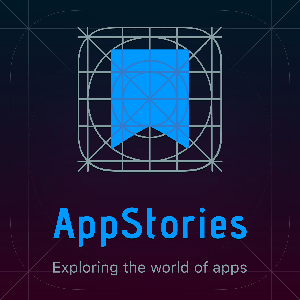
511 Listeners

531 Listeners

360 Listeners

237 Listeners
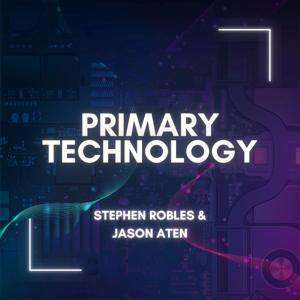
414 Listeners